New
#1
Start menu side shrunk.
Not sure where to post this.
I opened the Start button > found the entire left side of Start Menu has been shrunk. See screenshot below.
How do I put it back to normal ? I have tried the icons on the left side but they are not what I need to fix it.
I can use one of the icons to expand it, but then I don't see the live tiles on the right side.


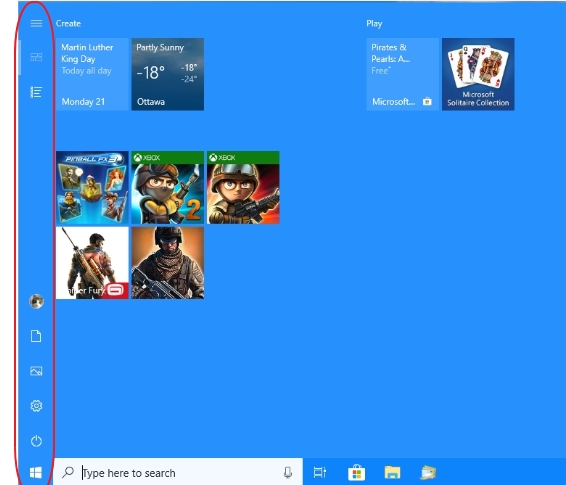

 Quote
Quote


