New
#1
Help - Please UNCONFUSE me -- Licence and keys (Retail upgrade)
Hi there
Upgraded to DIFFERENT machines from activated W8.1 Pro and W7 Ultimate.
Checking versions with SLMGR /DLI I see the Windows partial product Key is the same - *********3V66T on both machines which I believe is the generic one but the PRODUCT ID is actually different on each machine. (View the product ID by looking at SYSTEM in settings or Control panel).
I'm a bit confused then as to what will happen once the activation servers get back to normal and I want do a NEW CLEAN INSTALL.
Presumably this licence key can't really be part of the activation process any more as EVERBODY has the same one !!!! so on a clean install where does it get the licensing info from -- especially say if you reformat your HDD and use the same ISO / USB you created from the Media Creation tool.
It can't be just a Hardware Index since there must be MILLIONS of computers out there with identical hardware.
I've made image copies of both systems just in case a clean install fails activation.
Both systems were updated via Upgrade directly from Ms - not using the media creation tool - from LEGAL activated OS'es (Not OEM) W8.1 Pro and W7 Ultimate.
Anybody got any ideas.
Cheers
jimbo

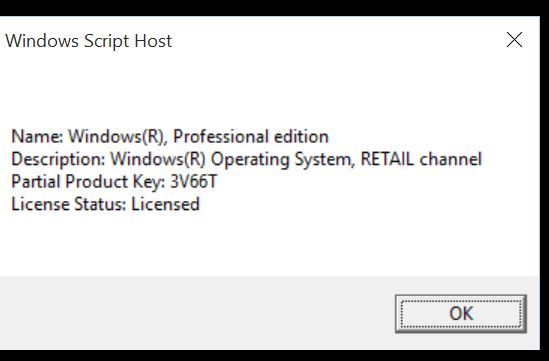


 Quote
Quote