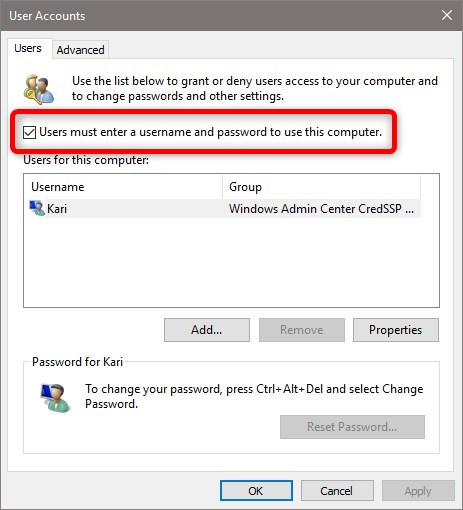New
#1
Strange variation on The username or password is incorrect"
I recently changed my computer's name and now get "The username or password is incorrect" on startup.
Note that if I change the name back to the earlier name the problem goes away, so the name changing appears to be the cause.
More detail:-
With the new name, when I startup I see the welcome screen for a moment and then the error message appears together with an OK button. When I click OK, there are two instances of my name in the bottom left corner of the screen; it wants to sign in with a new "unwanted" one. If I select the "normal" one I can then enter my password and will be logged in with my Microsoft account credentials. But note that I haven't needed to do this until now as I have de-selected "Users must enter...." in netplwiz.
If I select the "unwanted" one I can sign in with my Microsoft account credentials which only achieves the same as the normal one with the extra requirement of needing to type my email address as well as my password.
Obviously, I want to be able to bypass this step altogether as my use of netplwiz demonstrates.
I have tried all the solutions I have found in sites like
https://www.askvg.com/windows-10-fix...after-restart/
and am now totally at a loss.
I'd be very grateful if anyone is able to help.


 Quote
Quote