New
#31
Hi, I just installed Windows 10 - a few questions
-
-
New #32
About the monitor displays, it has a tick in the box stating the '2' as 'Make this my main display' already. I didn't change that. If that even makes sense!
-
New #33
Just click the one you want to use, and make that the main one, also you can slide the screen boxes around to how your monitors are physically set up.
Also one great thing that Win10 has over Win7 & Win8, is the search, for any setting you might look for, use the search bar in settings app, or just hit the Windows key and type what your looking for, until you get acquainted with the OS.
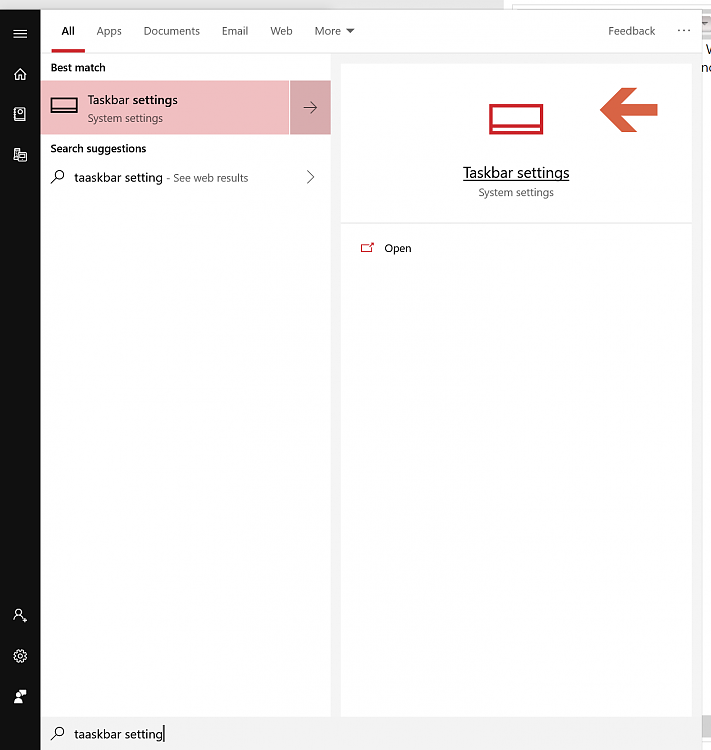
-
New #34
-
New #35
-
New #36
Here is a good tutorial from Kari: Multiple Displays - Change Settings and Layout in Windows 10 | Tutorials
-
New #37
Cheers for the link Cliff. I turned off the taskbar on my second monitor as you explained, I think that is what I want. Just curious why it says my main one is 2 and the secondary is 1. However, they are working fine! Maybe it is how they are connected to the PC? I will have a look at your link when i can
-
New #38
Hi,
I don't remember asking about this so wanted to check.
For Windows Updates, they happen in a completely different way in 10 compared to 7 it's almost automatically done am I right? Over the past day or two since I have installed 10, I have seen 'October Update' mentioned in a few places. What exactly is this and do I get that by default because I just installed Windows 10 a couple of nights ago?
-
-
-
New #40
Yes Windows Update is quite a bit different than W7, you can`t really stop updates from being installed.
As Cliff stated, if you installed 1809, you are good to go, just make sure you are fully updated.
Related Discussions

 Always used the last one
Always used the last one 

 Quote
Quote
