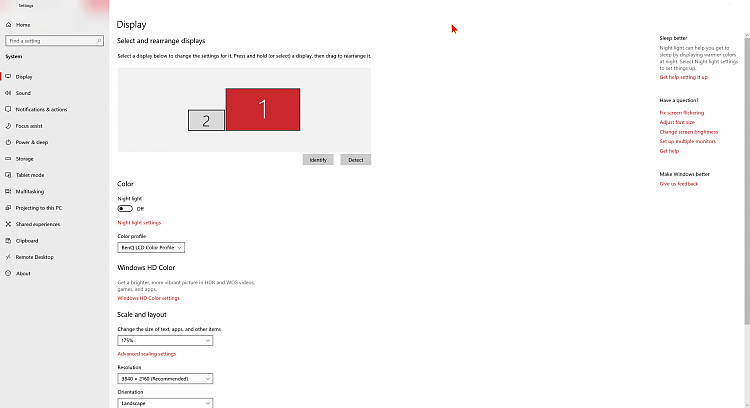New
#21
Hi, I just installed Windows 10 - a few questions
-
-
-
New #23
No problem.
When I first read about it, I was skeptical at first, but then found out it's for OEM off the shelf PC's for users that don't go into BIOS anyhow, so the default settings will be good enough, I figured it was actually a good thing, specially since this stuff with Spectre and Meltdown, and systems needing a new microcode & ME every 3 months
-
New #24
My experience with the Dell BIOS updates is a download of a .exe, which properly sets up for a Restart and installation of the BIOS, rewriting the chip code, and rebooting when finished. Always has worked like a charm. The version of the firmware in Device Manager usually (99.999%) remains the same as the previous BIOS rev, and when WU gets the update, it only does cosmetic changes to reflect the name/rev., etc. The WU download does not actually do any BIOS update, just housecleaning on the .inf. Last December, Dell (Alienware in my case) issued a new BIOS, got the email notification, downloaded and ran the .exe, and BIOS updated to 1.0.18. Device Manager Firmware rev still shows 1.0.17. Always been that way. Takes 2-3 months sometimes for the descriptor change to come thru.
-
New #25
If you really want to be safe ; use more then one backup-programs , if one fails you still have another one/two backups !
I use MR , Aomei , Acronis , only using the resque-CDs , every 5 days .
Also keep these backups on a safe external HDD ( better two HDDs ) , with HDD-failure ( often unexpected !) , your still safe to go..........! Takes some time , but a totally new installation takes a lot more time .
-
New #26
Hi Cliff,
I just did the BIOS & Chipset updates that were available. All seems OK. I have two questios:
1. Just about the later posts in this thread, you lost me a bit there. Is it really necessary for me to do that?I am referring from post #12 onward. (Not the CCleaner stuff)
2. I plugged in my second monitor and powered on. But when I get to the desktop, it is like the screen on the right (2nd monitor) is showing a mirror of the one on the left. I can see the taskbar and all at the bottom, why would that be? Also, when I right click on the desktop and go to Display settings, why would it say my main monitor is '2' and my secondary one I just plugged in is '1'?
Cheers :)
-
New #27
Another thing I'd like to know - would you guys recommend to do a system image before or after installing Ccleaner, Malwarebytes and other base programs like this? I would like this to be my safety image, if anything goes wrong.
I do plan on making a second image when I have all my software installed too, after installing the things mentioned above too.
-
-
-
New #29
I always take an image of a clean install after bios, chipset, and driver updates for a base backup. I then install all the apps that I use regularly and make another image. After that I do periodic images of the OS before and after each major upgrade version of Win 10. So far it has worked perfectly.
-
Related Discussions


 Quote
Quote