New
#11
I work in 3D Animation, VFX. Specifically lighting/rendering. I don't use PC's for gaming.
I have read and heard a lot that Windows 10 can be annoying for privacy things and even turning off/updating while people were actually working. So I do not want to be seeing any of that nonsense going on :) It makes zero sense and makes you wonder who thinks up these ideas to actually make it happen.
For Cortana, I have not really looked into what it is yet. I am nearly sure I read that it is only available in certain countries anyway?


 Quote
Quote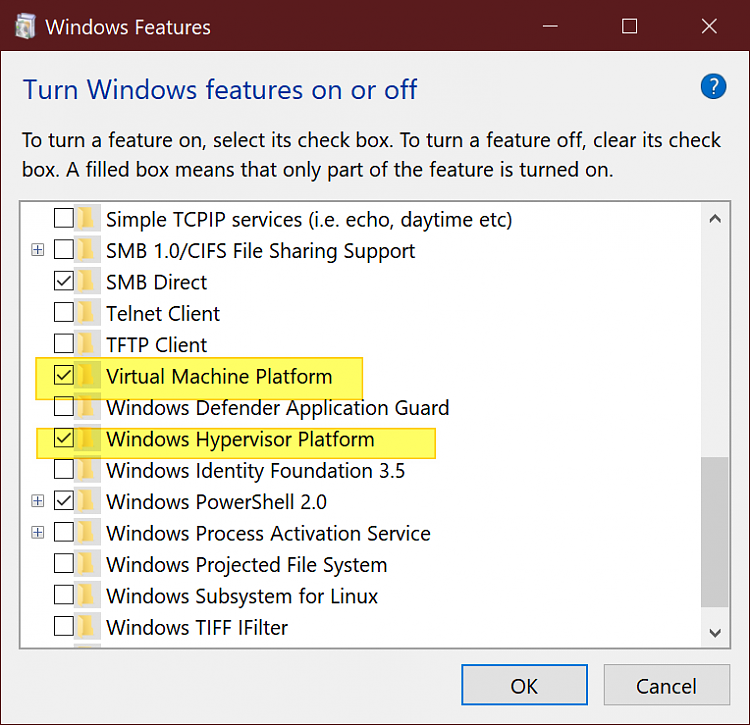
 ).
).
