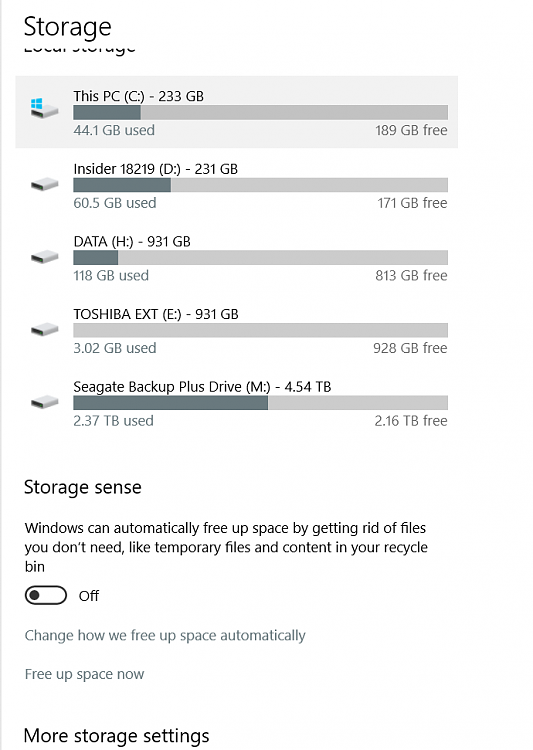New
#1
How disable the feature task that clean and update registry files ?
Windows 10 has a internall feature that clean and update registry files.
That feature is done one time a each week and allways few minutes after that the system was started.
In Event Log has the follow logs :
The access history in hive \??\C:\Windows\AppCompat\Programs\Amcache.hve was cleared updating 12 keys and creating 2 modified pages
The access history in hive \??\C:\Users\X\AppData\Local\Packages\Microsoft.Windows.ShellExperienceHost_cw5n1h2txyewy\Settings\s ettings.dat was cleared updating 4 keys and creating 1 modified pages
The access history in hive \??\C:\Users\X\AppData\Local\Microsoft\Windows\UsrClass.dat was cleared updating 2240512 bytes and final size 2236416 bytes
The access history in hive \??\C:\Users\X\ntuser.dat was cleared updating 876 keys and creating 138 modified pages
The access history in hive \SystemRoot\System32\config\DRIVERS was cleared updating 6 keys and creating 5 modified pages
The access history in hive \SystemRoot\System32\Config\BBI was cleared updating 5 keys and creating 1 modified pages
The access history in hive \??\C:\Windows\ServiceProfiles\NetworkService\NTUSER.DAT was cleared updating 23 keys and creating 9 modified pages
The access history in hive \??\C:\Windows\ServiceProfiles\LocalService\NTUSER.DAT was cleared updating 30 keys and creating 12 modified pages
The access history in hive \SystemRoot\System32\Config\SAM was cleared updating 65 keys and creating 7 modified pages
The access history in hive \SystemRoot\System32\Config\SECURITY was cleared updating 77 keys and creating 5 modified pages
The access history in hive \SystemRoot\System32\Config\DEFAULT was cleared updating 178 keys and creating 18 modified pages
The access history in hive \SystemRoot\System32\Config\SOFTWARE was cleared updating 54595584 bytes and final size 54571008 bytes
Not changes are done in system or install new programs. Useless.
Eache time that is done the feature is writed more of 120 MB in disk one time in each week.
Windows read, clean and write all files in disk.
Problem for SSD disks.
How is possible disable or configure that "feature" ?
Thanks for reply.


 Quote
Quote