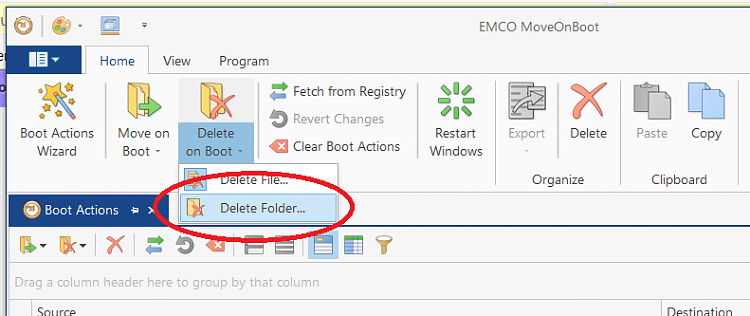New
#1
How do I delete a Language pack from System 32
Woah, so this is going into some scetchy territory right here. We have all heard of removing the famous "System 32 'virus' " and nuking the entire system.
But this is different.
Because reasons I have ended up with a folder in my System32 called "ja-jp" which I think is a Japanese language/locale pack of some sorts. I only have folders like these for English, Japanese and Swedish.
Normally I would leave this alone, but it is interfering with my work.
For some reason the program "CodeLite" uses a command prompt located in the ja-jp folder, instead of the ones in System32 or any of the other languages. This sets the command prompt to ANSI Japanese, and any "special character" I.E in my native language (Å Ä Ö) will be output as japanese characters. I troubleshooted the reason for this to the ja-jp folder existing. As CodeLite won't do anything to change this by itself. The ja-jp folder also has no use and is just deadweight, so removing it is only beneficial.
I have tried a few things, but I can't modify or delete anything in the folder nor the folder itself as it is protected by the infamous TrustedInstaller. What do I do?


 Quote
Quote