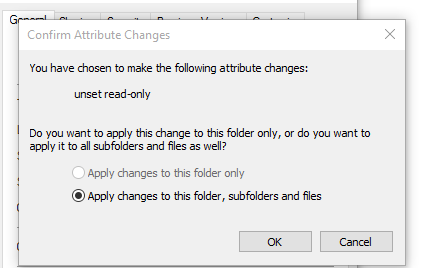New
#11
Unfortunately, not ALL of us are as clued up as you are. I have been trying to sort this problem out ever since I upgraded to Win 10 from 8.1. It has got so annoying, that I have reverted back to 8.1 on my laptop. My other PC is OK as that was a clean boot. If 8 hadn't come with this machine, with an upgrade to 8.1, I would revert back.
Unfortunately, as with many of your readers, Logicearth, a lot of the jargon means not a lot! Now, give me the inside of a Radio or Radar set, and I would probably lose you. I often try these suggestions, only to find that afer step 2 or 3, I don't appear to see what I should be looking for.
Now! Come on and be a bit more helpful to us numpties (probably in your book) what to do step by step and do NOT assume we know what the Hell you are refering to. Remember the old say, 'A picture replaces a thousand words!
I have tried severeal methods from different MVPs and all seem to be different. So ------------ looks like I will have to keep on trying.


 Quote
Quote