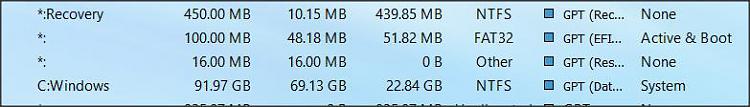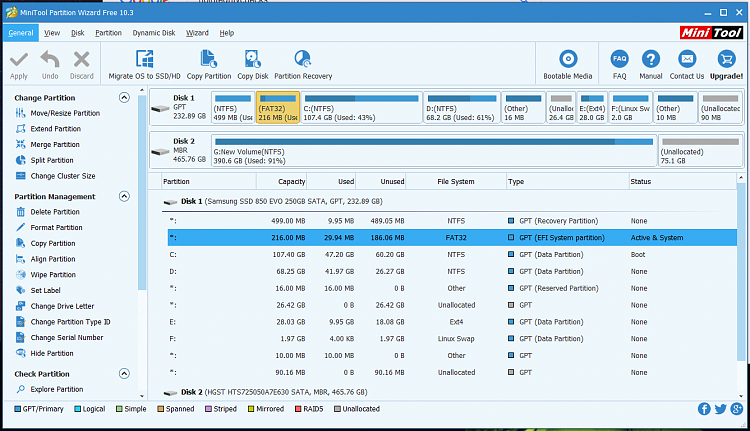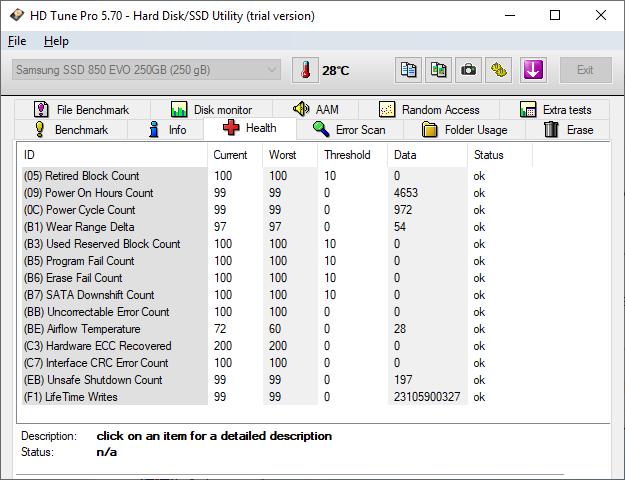New
#1
Windows 10 shuts down after restarting for 'Advanced Settings'
I've just reinstalled Windows 10 x64 1809 today and tried opening the 'Startup Settings' menu by going to Settings -> Update & Security -> Recovery -> Advanced Startup (Restart Now) and then choosing the 'Startup Settings' option. This restarted my PC, but sadly, instead of booting into Windows, the PC just shut down and didn't even show me the BIOS splash screen (the latter may have happened because of fast boot or something). I'd appreciate some help :).


 Quote
Quote