New
#1
Shortcut has an arrow ... and now it does not
-
-
-
New #3
Some utilities exist to suppress the shortcut arrows [TweakUI was the last one I used]. Do you have or have you had any such utility on the computer [even if you did not deliberately set up that particular function]? If so then you could check if it can be configured separately for different monitors.
I assume that you have right-clicked on "shortcut 2" to check that it is an .lnk file and not a folder - i.e. it is a display problem not some weird aberration that is copying shortcut targets instead of moving the shortcuts themselves.
I assume that the arrangement involves a straightforward external monitor without any intervening software control such as Mouse without borders.
Denis
-
New #4
I created two shortcuts for this screenshot. Obviously they must have different names. But they're both shortcuts.
When either one sits on monitor 1 it has an arrow icon.
When either one sits on monitor 2 it has no arrow on the icon.
I'll have to look at what tweakerizers I might have on that box. More on that later.
-
New #5
I have 7 Taskbar Tweaker and Classic Shell running.
So I killed both ... and the arrow/no-arrow behavior persists.
-
New #6
That is interesting, because I was just reading about how some users want to remove that arrow from the icon just because it annoys them. It would be nice if you stumbled upon something and were able to somehow copy its properties to create a batch file that would remove the arrow from the icon instead of having to go into icon caches and alter the files.
-
New #7
The arrow is there to tell me that the item is a shortcut (which I can delete with impunity), and not a real file or folder.
So I really want the arrow there. It mysteriously goes missing when an icon sits on the second monitor.
I still want to find a solution.
-
New #8
Have you tried to see if the arrow reappears if you press F5 once the focus is on the Desktop?
Could be a iconcache corruption.
Try a CMD prompt -
ie4uinit -show
This flushes the iconcache.
- - - Updated - - -
This has been available for decades.
Remove shortcut arrow overlay in Windows 10
-
-
New #9
I also want the arrows on all shortcut icons; Long ago, I got rid of the "shortcut" label.Last edited by RolandJS; 25 Jan 2020 at 09:34.
-
Related Discussions

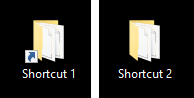

 Quote
Quote
