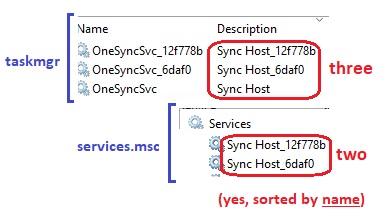New
#1
OneSyncSvc service...
The discription of this service states, quote:
I don't use this service, emails, contacts, etc., managed by Outlook and no user data in the cloud. Is there a way to disable OneSyncsvc service? Trying to change the start up type from the default "Automatic (Delayed start...) to "Disabled", or any other types, results in this error message:This service synchronizes mail, contacts, calendar and various other user data. Mail and other applications dependent on this functionality will not work properly when this service is not running.
In the registry, there are two related entries:
Setting the "Start" DWORD from the default value of "2" to "4", for "OneSyncSvc_56b9b" does not work. After rebooting the system, the default value is restored. Prior to setting the value to "4" in both places in the registry...Code:HKEY_LOCAL_MACHINE\SYSTEM\CurrentControlSet\Services\OneSyncSvc HKEY_LOCAL_MACHINE\SYSTEM\CurrentControlSet\Services\OneSyncSvc_56b9b
Will doing so impact Windows 10 and and other applications? I don't mean apps provided by Windows 10, those had been removed from this system...



 Quote
Quote