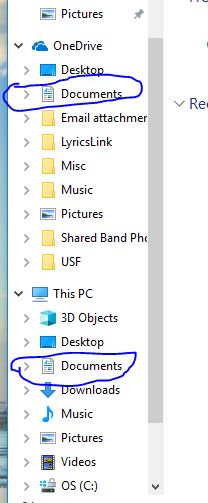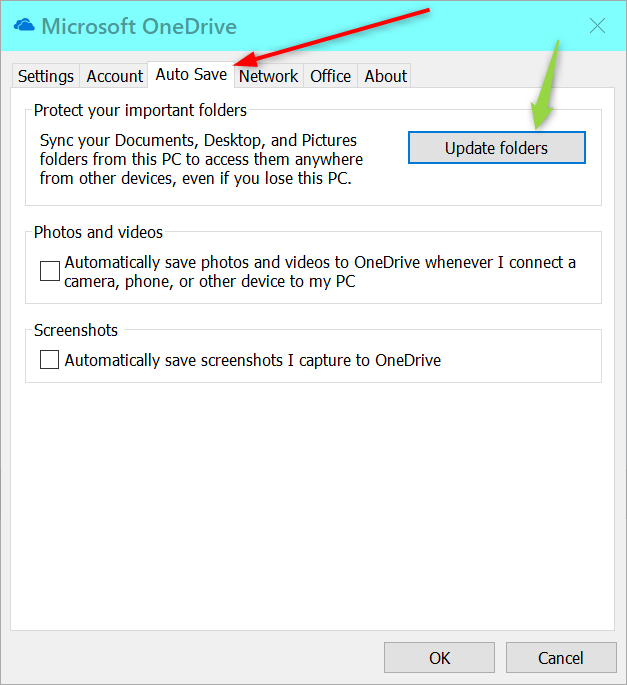New
#1
"This PC" My Documents folder pointing to One Drive and Cannot Change
Not sure how it happened, but now both the One Drive - My Documents and the This PC - My Documents shortcuts in the file explorer both point to the "One Drive" My Documents folder. AND apparently that setting was backed up to One Drive, because my new PC now has that setting after I signed in to my Microsoft account.
How do I fix this?
Thanks in advance


 Quote
Quote