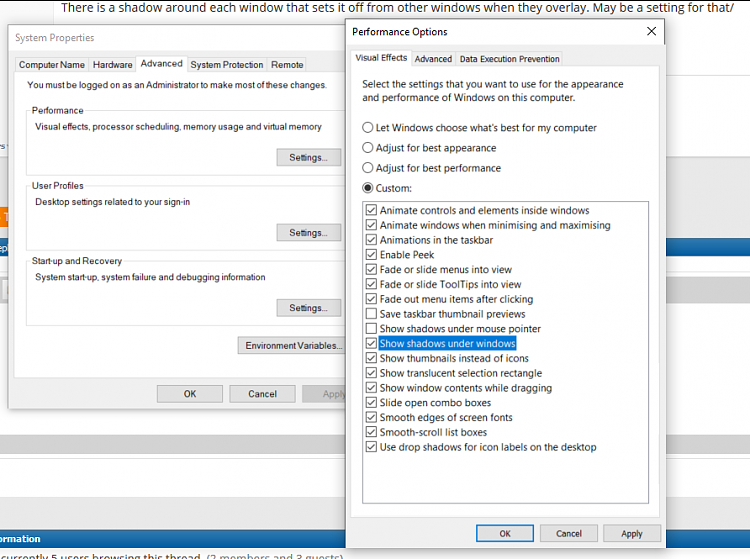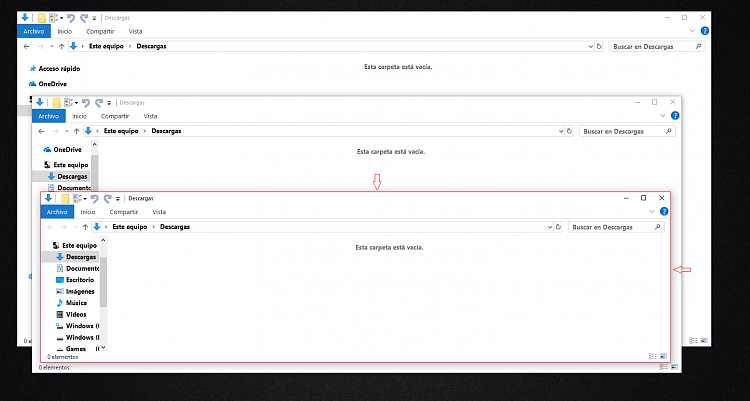New
#1
Active Explorer Box Border Not visible After 1809 Update
Prior to 1809 update, active window boxes have a visible border colors. When I updated to 1809, the border color disappear. This makes it very hard to see when the box is placed over another box with white background. Please see image for visual presentation.
I have tried changing the colors under settings -> personalization -> colors, with no changing affect. Anyone knows how to fix this?



 Quote
Quote