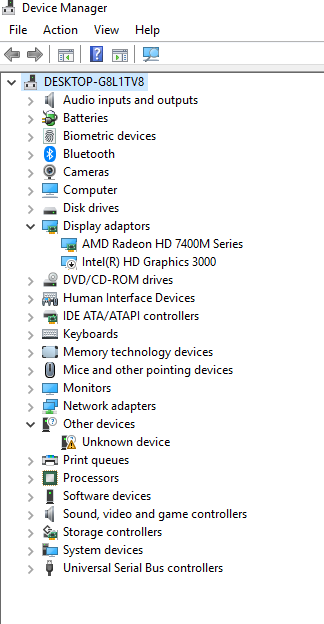New
#11
You need to enclose the path in double quotes because it contains blanks:
cd "%programfiles(x86)%\Windows Kits\10\Windows Performance Toolkit"
You need to enclose the path in double quotes because it contains blanks:
cd "%programfiles(x86)%\Windows Kits\10\Windows Performance Toolkit"
Otherwise use the UI version you can download here
Choose the package corresponding to your Windows version.
When running the setup install only the Windows Performance Toolkit package.
after the installation complete, type "WPRUI" in the start menu and record a shutdown trace using these options:
While running the performance tool kit, (though the same about of time lapsed for shutdown and restart), the revolving dots did not freeze as they usually do, can't explain that?
I've also found an issue to do with Bit Defender Internet Security. Within the Utilities section it has a start-up optimizer which requires a re-start after adjusting the start-up apps. I found that after re-start it still asking for a re-start. Iím wondering if they are somehow related? That is, is the shut-down issue affecting BD. Removing BD has no effect on the shutting down issue.
I have contacted their technical support regarding this but as yet am waiting for a response.
If I understand the shutdown delay is not an issue anymore!
If it's still a problem, you can upload the trace file on https://www.transfernow.net/en/
Hi,
According to the shutdown trace, a delay of 68s is caused by the ATI Radeon graphic card driver. you are using the 8.01.01.1500 version!
go to the HP website and search for a newer version for your Laptop model, otherwise search for a generic driver on the AMD website
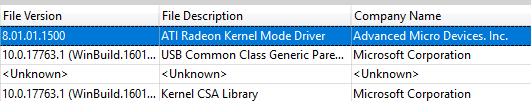
Hi
Thanks for your efforts they are really appreciated.
When I looked at graphics in device manager, I noticed that there were in fact two graphics devices in place! I can only assume that when I installed windows 10 that it at that time added the second. Initially, I disabled one and the laptop jumped to life. It was taking over 90 seconds to boot, now 17 seconds. The problem was though that the display looked as if it was in safe mode. I couldn’t get the AMD download to work at all, so I decided to delete it. I now works better than I ever expected.
Other than the graphics issue, did everything else seem in order?
So, thanks again for your help, you’ve made a friend for life!
Regards
Dave