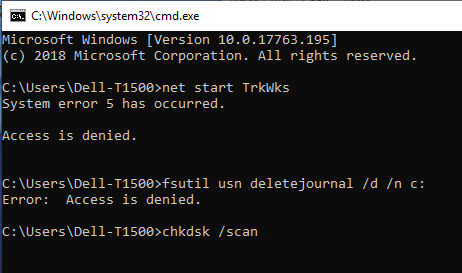New
#1
Cannot Open A File After Moving It
At the office, I created an excel file in my PC, then I created a shortcut (C:\Oka\Documents\) of the file to the desktop. After using the file for some days, I moved this file to a flash drive. At the office I can open the file from the flash drive.
At home, I cannot open the same file.
Looking at the properties of the file, I realized in the 'Shortcut' tab, the file got 'hard coded'
it's original file path (C:\Oka\Documents\).
I renamed the file and still cannot open it at home PC. I created an 'equal' path at the
home computer (C:\Oka\Documents\Exterior Column Count.xlsx), copied the file into it,
still I cannot open it.
Will try to open it again from the Office PC, save as to a different name. The issue is,
am off until Monday, in four days but would like to have a solution on such issue in
case of next time.
Thank you.

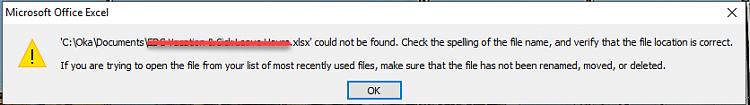
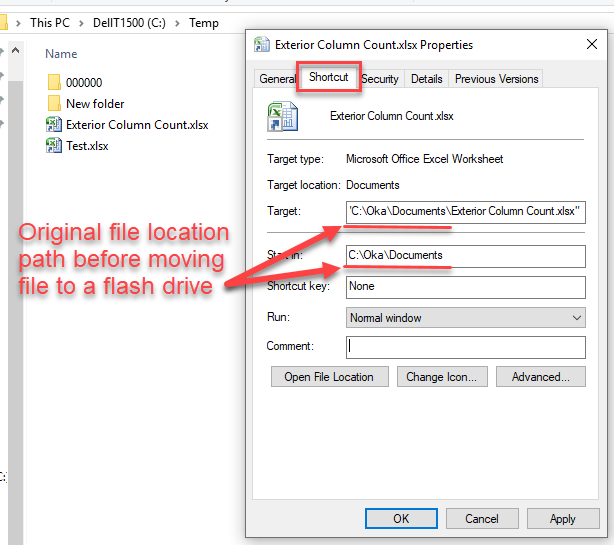

 Quote
Quote