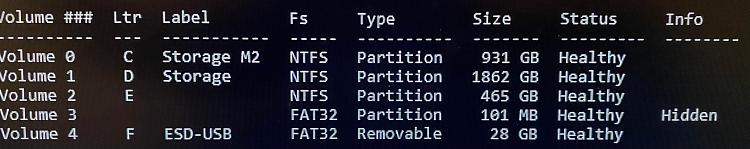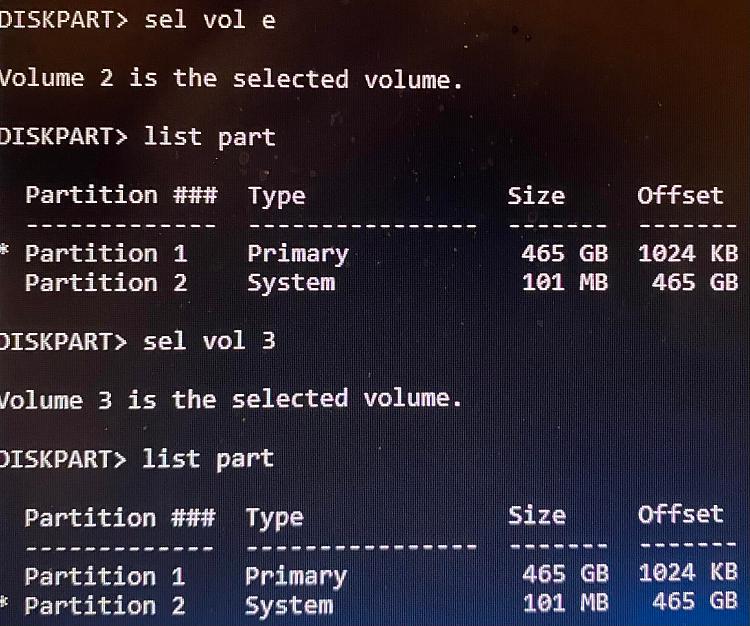New
#101
Hello @NavyLCDR
I have the same problem.
Diskpart version 6.2.9200
On computer: MININT-8nn8O0R
Part 1 oem size 260mb offset
Part 2 recovery size 1474 mb offset 1024kb
Part 3 system size 260mb offset 261mb
Part 4 reserved size 128 mb offset 1735mb
Part 5 primary size 666gb offset 2123mb
Part 6 recovery size 450mb offset 668gb
Part 7 recovery size 29gb offset 669gb
Vol 0 ltr E dvdrom 0b no media
Vol 1 ltr C Ntfs partition 666gb healthy
Vol 2 ltr F Windows RE partition 1474mb healthy hidden
Vol 3 FAT32 partition 260mb healthy hidden
Vol 4 Ntfs partition 450mb healthy hidden
Vol 5 ltr G Recovery Ntfs partition 29gb healthy hidden
Vol 6 SONYSYS FAT32 Partition 260mb healthy Hidden
Please help if possible, thank you either way!


 Quote
Quote