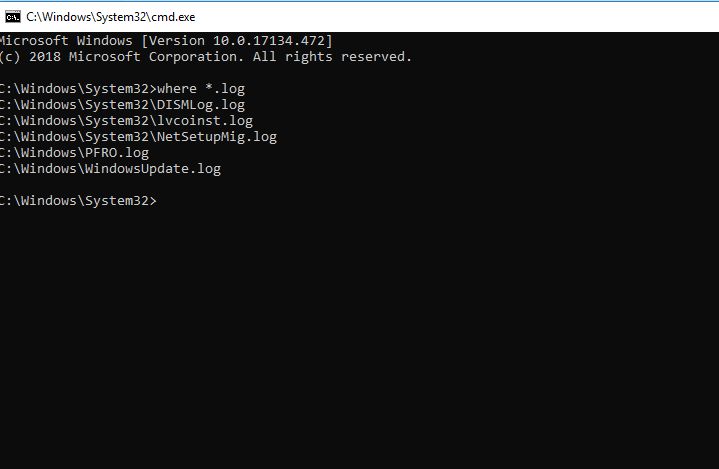New
#1
Phantom Log?
When I save a .log file on the desktop it doesn't show up there. I do a search from Windows Explorer and find the log. The properties indicate it is, in fact, in the desktop folder, however there is no sign of it in that folder, or on the
Desktop itself. The only way to find the .log file is to do the search! This only happens with log files. Anyone make sense of this?...Thanks


 Quote
Quote