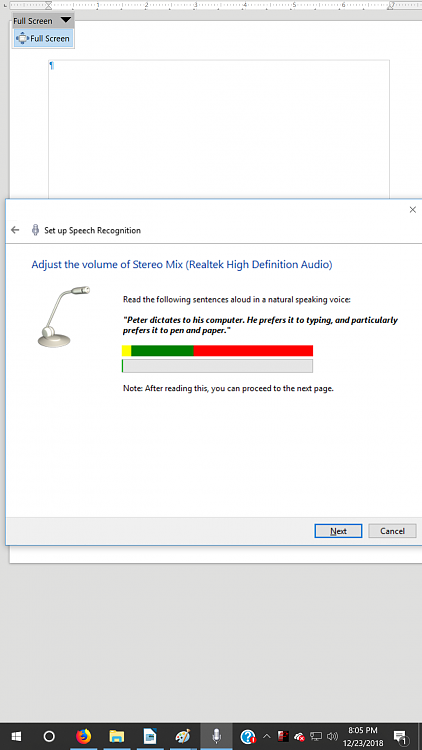New
#1
Speech Recognition Silence
On the setup I cannot get past the spot where you need to say the phrase. It states it does not hear my mic. The mic works fine with Skype. The mic is an older Logic Tec stand mic. I have used it with the voice recorder sometime in the past.
Any thoughts for a fix?


 Quote
Quote