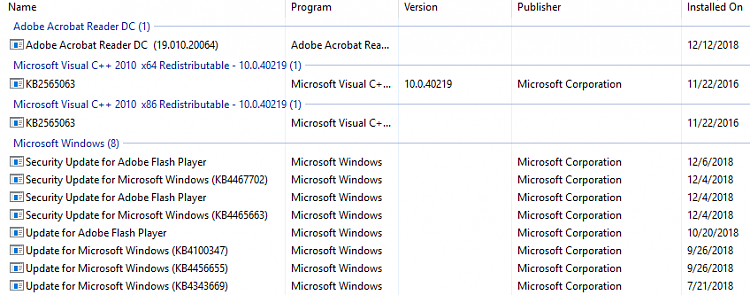New
#1
What is "Windows Remediation Service" and how do I disable it?
A few days ago I noticed that my PC no longer goes to sleep based on inactivity (although I can manually put it to sleep). Today I ran "powercfg -requests" and sawEXECUTION:Sedlauncher is apparently part of Windows Remediation Service and, from scattered reports on the web, think it may have been part of KB4023057 that I installed about 2 weeks ago.
[PROCESS] \Device\HarddiskVolume2\Program Files\rempl\sedlauncher.exe
SleepDeferralConditionsMet
PERFBOOST:
[PROCESS] \Device\HarddiskVolume2\Program Files\rempl\sedlauncher.exe
SleepDeferralConditionsMet
I see that Windows Remediation Service is a real service that I could (at least temporarily) disable but I don't know what this service does other than (apparently) keep sleepy computers awake. Is it safe to disable? And if I disable it, will it stay disabled, or does Microsoft re-enable it automatically?
I certainly don't consider the installation of Windows updates on Microsoft's schedule a valid reason to keep my PC awake.


 Quote
Quote