New
#1
How to get back missing Microsoft HTML Help Executables?
My brother was trying to open the Help file in Hard Drive Sentinel with the ? icon but it asks which app you want to open this file with?
Looking at his Settings > Apps > Default Apps > Choose default application by file type for .chm files the Microsoft HTML Help Executables icon does not show, it asks to go to Store to install an app to open the file with!
How can Microsoft HTML Help Executables be restored?
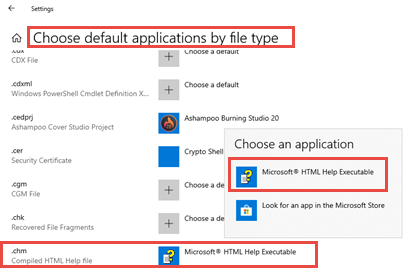


 Quote
Quote

