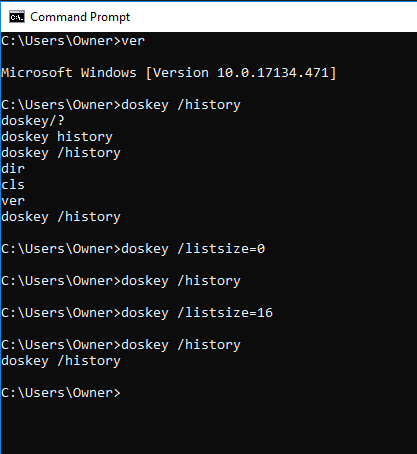New
#1
Clear command prompt history from within batch.
I have a batch, running in "Command Prompt", that prompts for a password. For any number of reasons I can't guarantee that the window will close before exposing that data (arrow keys browse history list).
Is there a way to keep the password out of the list or is there a way to clear the list from within the batch itself?
Thank you.


 Quote
Quote