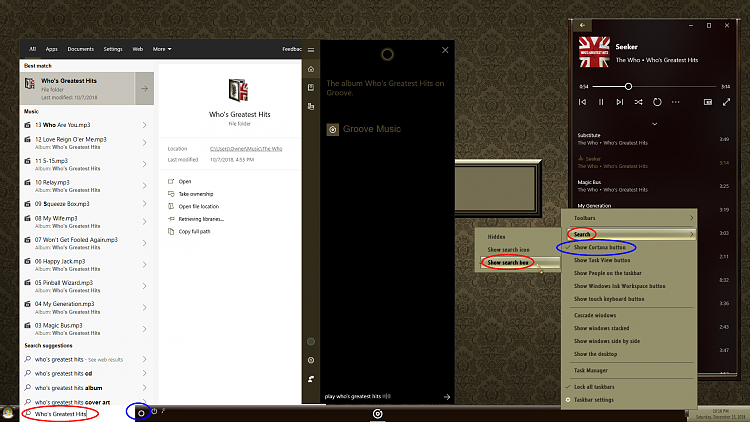New
#1
How To Neuter Cortana So It Looks Like This
I have just about everything about Cortana disabled but I cannot get it to look like or behave like on my other computer. I cannot recall what changes I made but I am pretty sure it was not a registry hack. Any suggestions welcome. TIA.
I want Cortana to look like this:
and not like this:
some (all) cortana settings disabled:
Cortana tips off:
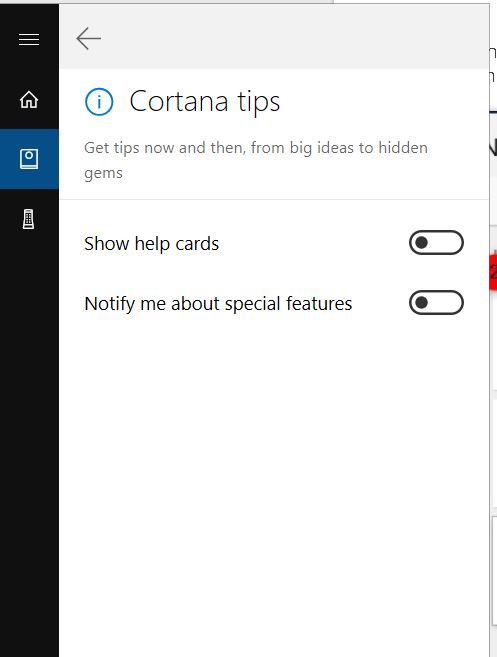

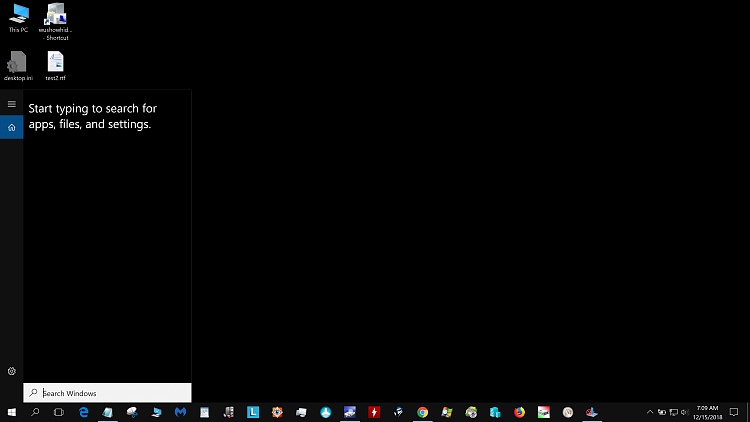
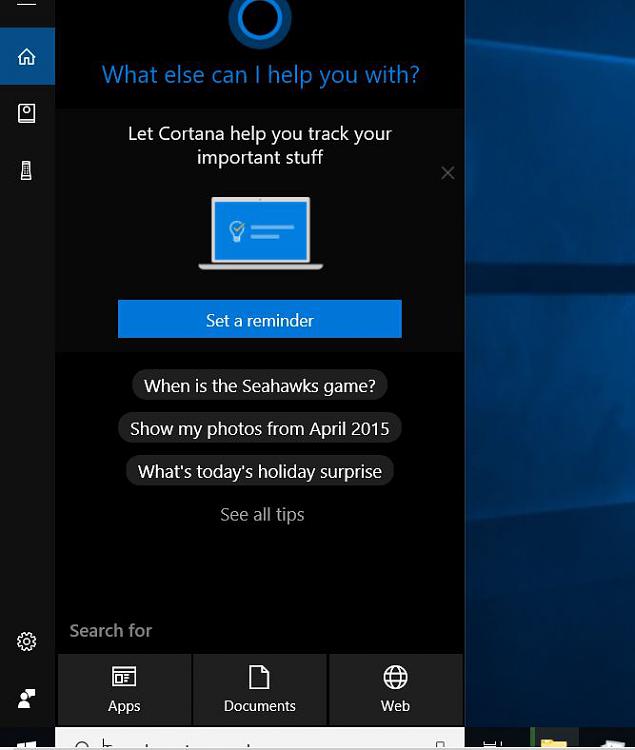
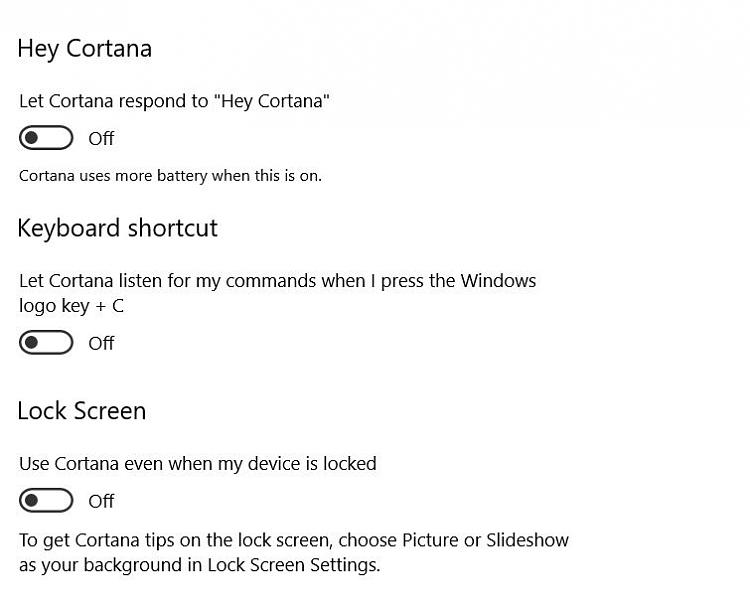

 Quote
Quote