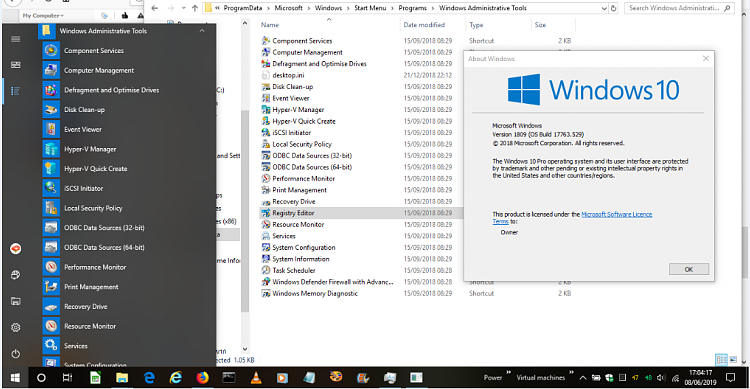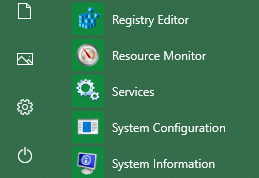New
#1
Registry Editor Missing from Administrative Tools in Start menu
Hi Guys,
I hope I've come to the right place to share this mystery with.
Basically, I just discovered that my Registry Editor is missing from the Administrative Tools in the Start menu as shown in the image below:
However, when I view Administrative Tools in File Explorer, it's right there in the list as shown here:
Isn't that a mystery? Does anyone know how I can get the Registry Editor back on the Administrative Tools in my Start menu?
Regards,
Andrew




 Quote
Quote