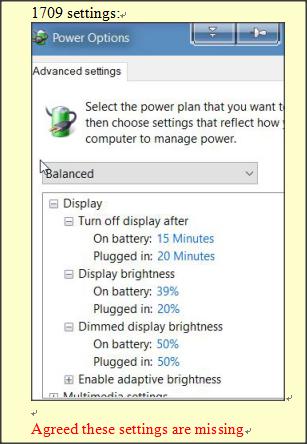New
#31
I've just been looking at my shiny new 1809 - upgraded from 1709.
Unlike @Bree, this time, Windows update failed- without any error message at all. PC did restart and run through some new build config screens, but on logging on I was back to 1709. Logs were totally obscure. Manual upgrade failed similarly.
Eventually i ran the WU troubleshooter and reset Windows update (twice), and 1809 installed (manually).
Odd, as Windows update had been running perfectly normally.
Qttabbar, colours were ok and I'd uninstalled Aeroglass for the upgrade- new version works fine. Can set defaults ok, although I found the Photos option for default was greyed out- I had to reset defaults to MS defaults, then set them.
Had a warning Speccy was incompatible and would be removed - it isn't and it wasn't.
As discussed elsewhere, the Regidleback scheduled task is ineffective as we knew.


 Quote
Quote
 .
.