New
#1
Windows Search Not Finding Items
-
-
New #2
Click on search box > select "Apps" type "one" in the search field. It works for me. You should be able to click on Start orb and select the OneDrive app, right click and pin to start.
-
-
New #4
1) Until you get the problem fixed there is an excellent work around option.
Many no longer use Windows for search as it is slow.
With Everything search all files are indexed on all drives.
Typing characters displays instantaneous search results.
The tool can be launched on boot or whenever you need it.
voidtools
2) For the search problem try a different user and check the operating system:
3) Open administrative command prompt and type or copy and paste:
4) sfc /scannow
5) dism /online /cleanup-image /restorehealth
6) chkdsk /scan
7) net user test /add
8) When these have completed > right click on the top bar or title bar of the administrative command prompt box > left click on edit then select all > right click on the top bar again > left click on edit then copy > paste into the thread
9) After you have pasted the results into the thread then type the next command to reboot the computer. After reboot sign on with the new user named test.
Report into the thread whether there is a change or no change using Windows search.
10) shutdown /r
-
New #5
You may be under the impression that Windows search will find anything anywhere.Windows (search) doesn't work correctly.
This is untrue.
Search started from Cortana will only find what has been indexed.
Only limited areas are indexed by default- this is specified in Indexing Options.

Not all folders under your user profile folder are indexed, as you will see if you explore that.
(Note that by contrast a search using the search field in file explorer starts from where file explorer is open in the file hierarchy. Such a search incudes non-indexed (slow) and indexed items, and does not prioritise the latter).
Advantages of Windows search:
a. it's immediately available e.g. in file explorer (whereas 3rd party programs need to be started)
b. it can quite comprehensively index file content - small 3rd party progs don't do this. There are others like Copernic that do.
c. Useful for Start menu and Settings search
Disadvantages of Windows search
a. To use it fully you need to know a sort of command line syntax, poorly and incompletely documented.
Advanced Query Syntax - Windows applications | Microsoft Docs
is a partial (not maintained) representation. Note - using the ribbon under Search in file explorer covers basic aspects of this in the GUI.
b. You need to be clearly aware of how to configure it and its limitations
3rd party progs
Fast- find-as-you-type, easy to use, GUI - no syntax to learn.
Support for regular expressions
Some add on a search within found text file content (non-indexed)
I prefer Locate32
Everything by Void Tools is popular but uses more resources
Ultrasearch is another.
Related Discussions

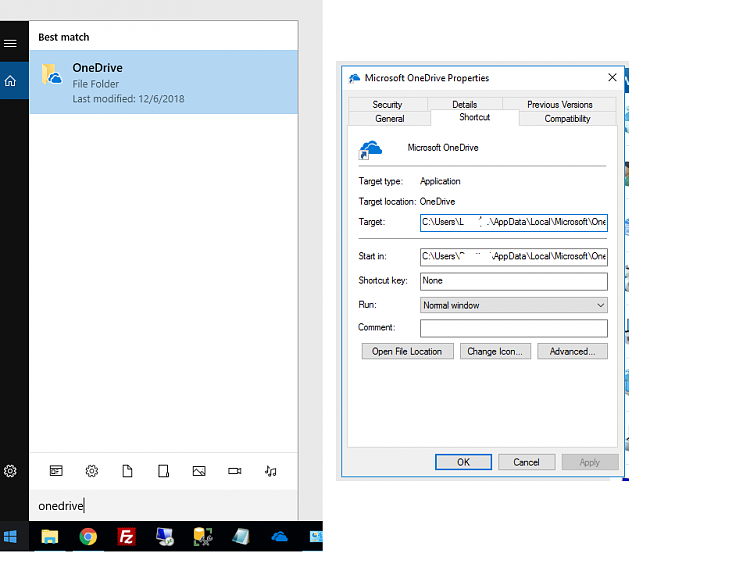

 Quote
Quote
