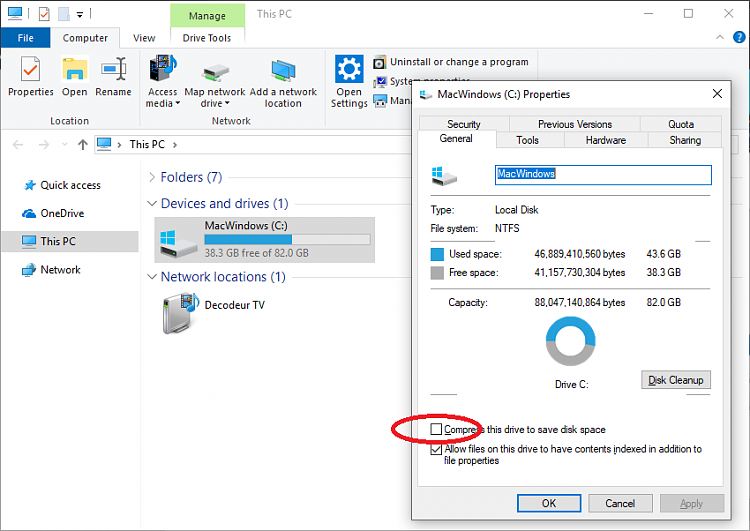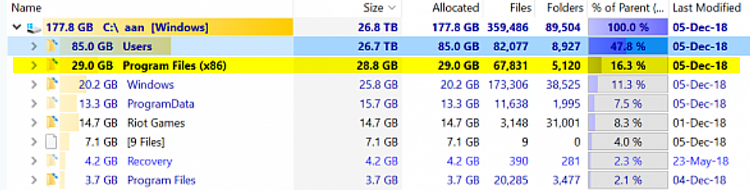New
#31
Thanks for all the assistance so far! I have decided to delete them while holding down the shift key. After wrapping it up, I now have 25 gb of space again in my C drive. The compression of my files has not changed. Newly created files are still being compressed.
Do you think the OS reacted to the corrupted image files by compressing the other files on my C drive in order to save space? If so, should I now, as the corruption has (hopefully) been halted, attempt to decompress the files or would it not have any significance at all.


 Quote
Quote