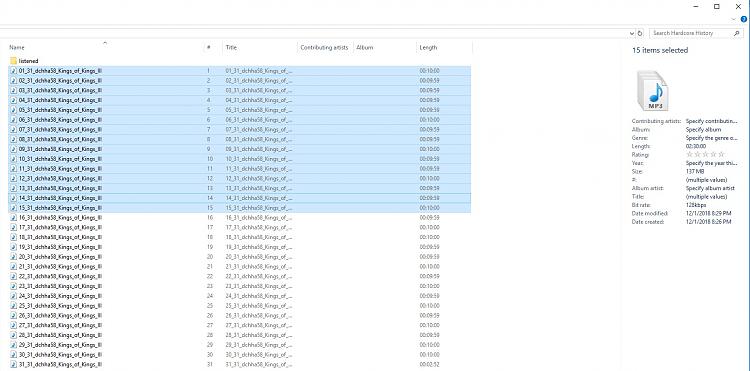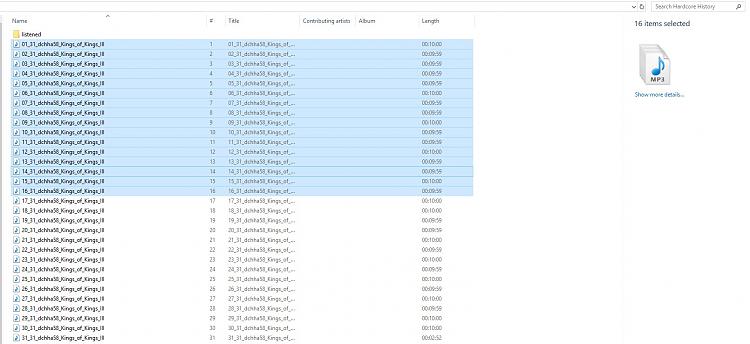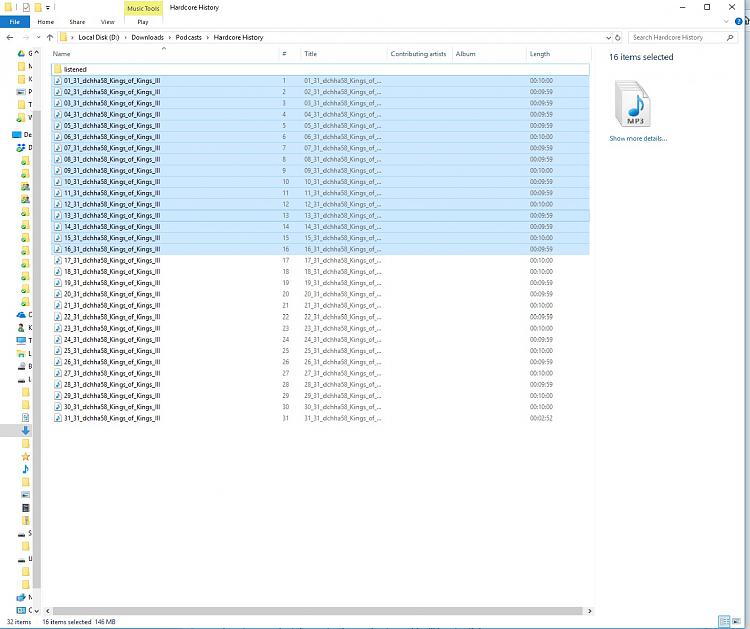New
#1
Always "show more details" in explorer when > 15 files selected?
When you select files in windows explorer, there is a pane on the right hand side that will show details about the selected files. If you select more than 15 files, the details section automatically disappears and is replaced with a "show more details" link that must be clicked to restore the details section.
Is it possible to make it such that the details section is always shown, regardless of the number of files selected? The fact that the pane disappears exactly at 16 files leads me to believe it's specified in a registry setting somewhere.


 Quote
Quote