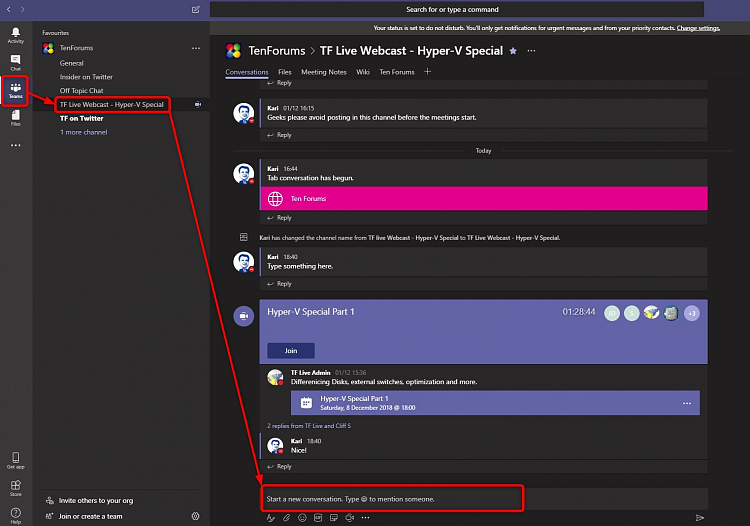New
#21
Ten Forums Live Webcast - Hyper-V Special December 8th, 2018
-
-
-
-
-
-
New #26
I have been getting a completely different screen than what I see on the meeting from you
do I need a credential?
-
New #27
@pigpenz, @Ita1, @storageman
I will create TF Live team credentials to you three within half an hour and PM them to you. If joining Part 2 in one hour, please use these credentials instead.
Instructions: TenForums Live Webcast - How to join | Tutorials
Kari
-
New #28
thanks Kari, i have tried the live meeting on two different machines and it sucks compared to what we had when we had the macrium live webcast, something different but couldnt really do anything other than listen on this one
-
-
New #29
If you want to test some more go to this channel(Off Topic Chat), and I'll leave Teams open on it. Just type something starting with @Cliff S
-
New #30
OK geeks, Part 2 starting in 30 minutes after time stamp of this post.
If you have TenForums Live team credentials, select the webcast / meeting:

… and click Join:
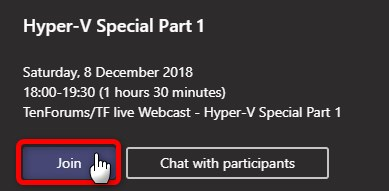
If you do not have TenForums Live team credentials, don't have installed Teams app, or want to join totally anonymously, click the following link: https://teams.microsoft.com/l/meetup...ba1ddc15%22%7d
… and select Join on the web instead (Edge or Chrome required):
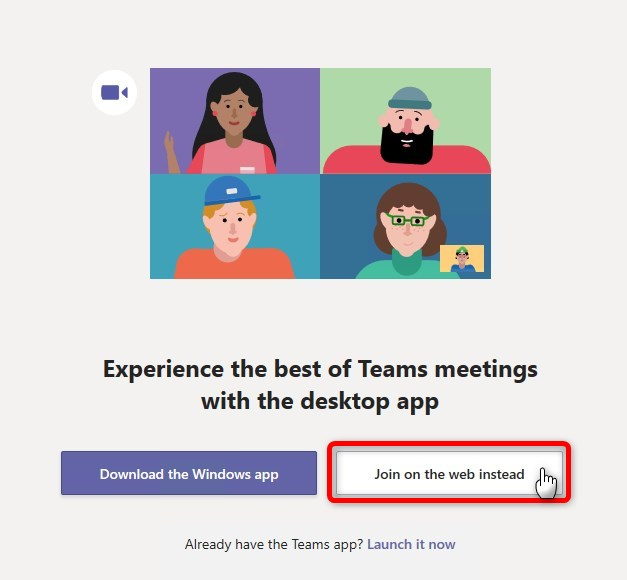
Kari
Related Discussions


 Quote
Quote