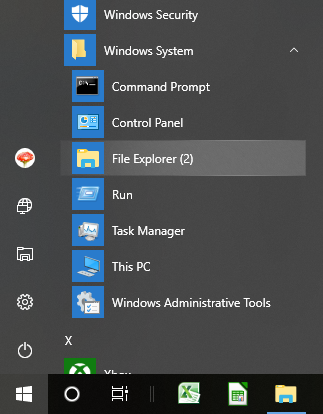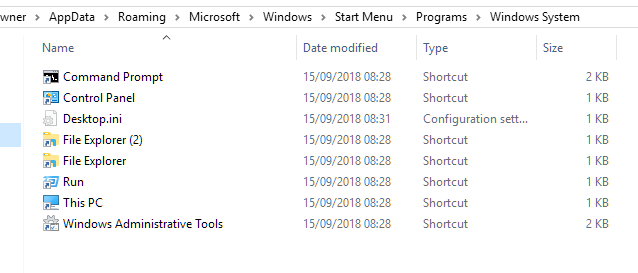New
#1
File explorer renamed to file explorer (1)
File explorer renamed to file explorer (1)
After the update it renamed to (1)
I forgot the folder where it’s stored to erase the duplicate.
File explorer renamed to file explorer (1)
After the update it renamed to (1)
I forgot the folder where it’s stored to erase the duplicate.
File Explorer [and the older Windows Explorer] is pretty much the core of Windows. The only version one should have of the .exe/executable file is in C:\Windows. If your Windows was installed on a different drive or partition use that letter instead of C:. There are other copies of the file in other Folders but I'd leave those alone. The (1) or another number is used when a file already exists, can't have 2 or more files of the exact same name in the same Folder. Open File Explorer to the Windows Folder and do a Search for file explorer (1) or maybe just the (1).
What exactly has been renamed?
The Taskbar icon? If so, unpin it then check in
and remove all references to File explorer so you know you are starting from scratch. Reboot then pin a new shortcut [C:\Windows\explorer.exe] to the Taskbar and its name should have lost the (1) suffix.Code:"%userprofile%\AppData\Roaming\Microsoft\Internet Explorer\Quick Launch\User Pinned\TaskBar"
Denis
In the start menu not the taskbar but I remember going to a folder and seeing it. IM gonna find it and let you guy see know
You will find it in %appdata%\Roaming\Microsoft\Windows\Start Menu\Programs\Windows System
I have recreated the effect of having two File Explorer shortcuts there. Just delete one of them, you'll need the original. You may need to restart explorer for the change to take effect, signing out and back in again will be sufficient to do that.