New
#1
Would increasing "the size of text, app and ..." decrease quality?
I have a 4k TV connected to my computer and it gets really really hard to see or read anything on the 4k TV from anywhere other than a very close distance. To fix that I have used the windows function of increased the size of text, apps and other items to %200.
My question is if that does decrease the quality of a high media (ex: 4k movies) thats being played via VLC player or similar apps? For me its very difficult to assess by eyes, but I like to find out if its proven that the windows function does in fact decreases the quality?
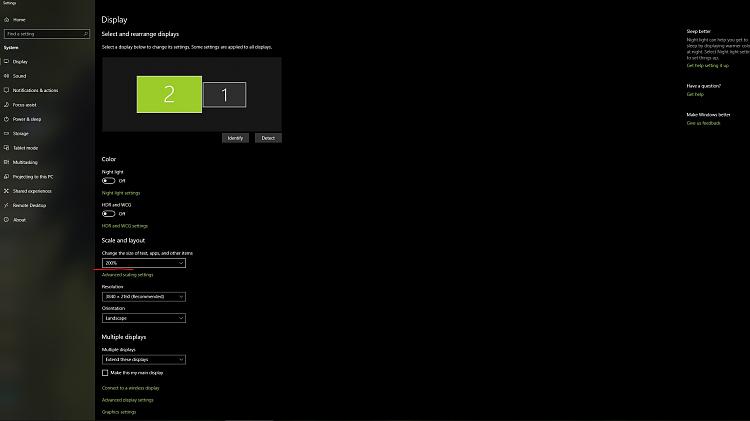


 Quote
Quote
