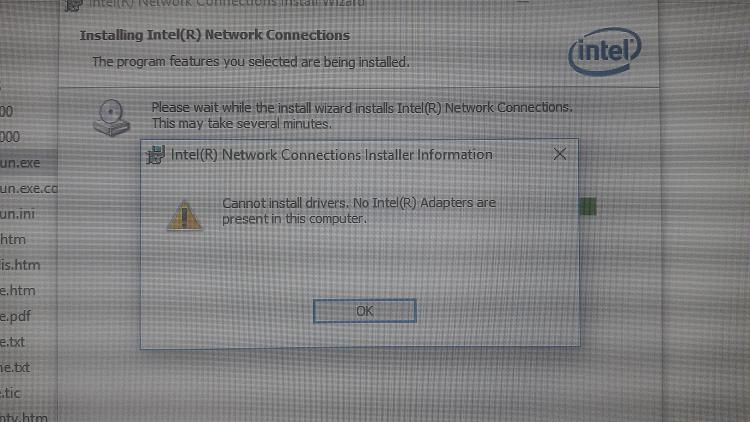New
#11
1. There is no need to run the clean all command, unless you really want to let the computer sit overnight and write 0's to every sector on the HDD or SSD. Drive 0 Unallocated space is all you need.
If you really, really want to do clean all, though.... press shift+F10 in Windows setup to open a command prompt. the commands then would be:
diskpart
select disk 0
clean all <- give this overnight to complete while it writes 0's to every sector on the drive
exit
exit
Then if you were on the custom install screen with drives and partitions listed, click the Refresh link.
You can accomplish the same thing without writing 0's to every sector on the drive by using just the clean command by itself with all after it.
2. Windows 10 will install in the same mode you booted the USB flash drive in. If you booted it in UEFI mode, Windows 10 will install in UEFI mode. If you booted the flash drive in legacy BIOS (CSM) mode, then Windows 10 will install for legacy BIOS (CSM).


 Quote
Quote