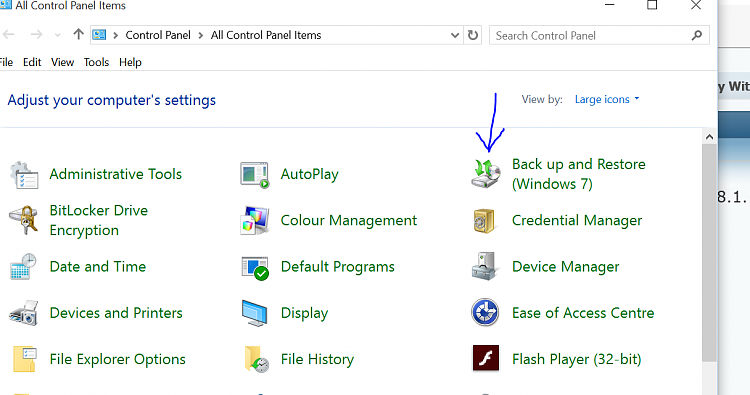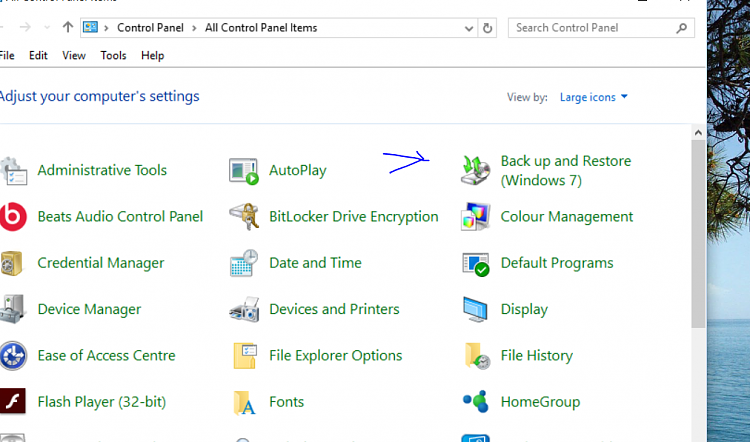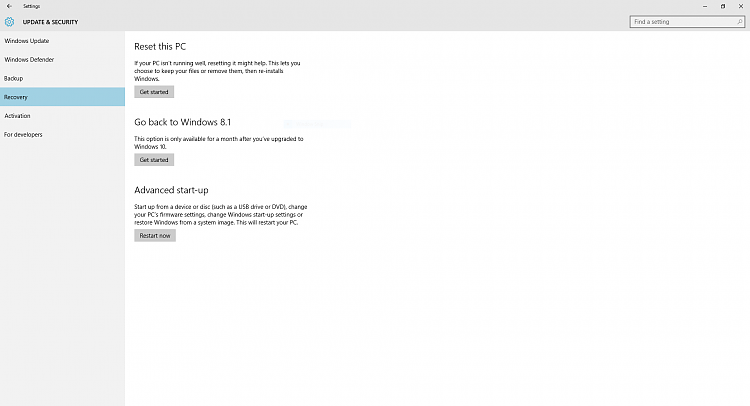New
#1
Question about Control Panel Windows 10 Pro
Hi All,
I was having a few bugs after upgrading from Windows 8.1 Pro so I decided to do a clean install from the USB drive.
All went well and all bugs I had seems fixed now. However I did notice when I opened the Control Panel there was a different option that I didn't see when I upgraded.
It is in Control Panel> System & Security> called Backup & Restore (Windows 7)
Why did this show up there when I have a registered version of Windows 8.1? I reserved from Windows 8.1.
Is this showing up on all clean installs of Windows 10 Pro?
cheers


 Quote
Quote