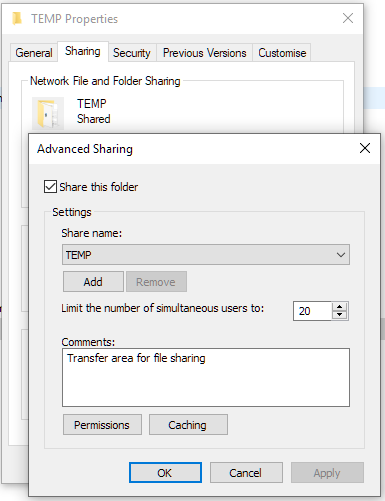New
#1
File exploer - why multiple public and documents folders
This is my file explorer tree. First question is, why is there a public folder under the PC name, and another one under Users. I think this was the same in Win 7. They are the same folder. It's confusing to have multiple public folders. Can I just delete Users\public?
Also note I have multiple Documents folders under PC name. How does this come about, and what can I do about it?
Similar problem on another computer. This was a Win 10 install over Win 7. Now I have two public folders.




 Quote
Quote