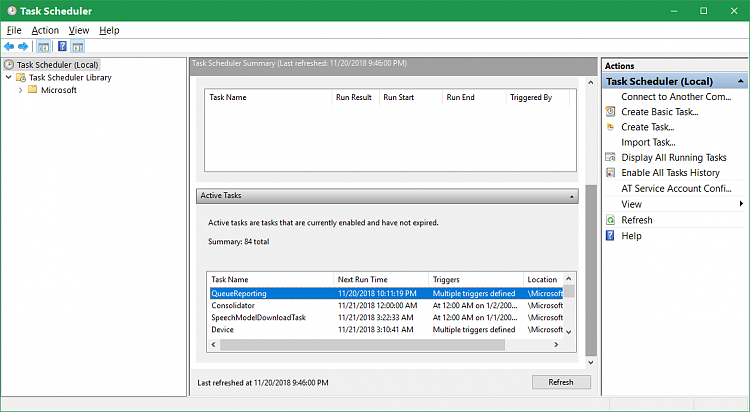New
#1
Unknown ghost tasks running - e9e87558-3d46-49e9-bde6-f8b84dace1c6
Yesterday, I found that Task scheduler, Status of tasks that have started in the following time period: had an entry with no Triggered by entry for task
{e9e87558-3d46-49e9-bde6-f8b84dace1c6}
but I was unable to find any reference to it in Task scheduler's task definition lists, in the Registry or anywhere else. Googling it turned up no results either.
Today, it has been task
{f3fe9eb4-03f1-4718-51cf7327ff6a}
but I have been unable to track that one down either.
Neither Windows Defender nor Malwarebytes can find anything suspicious.
Has any body else seen tasks such as these?
Denis
Last edited by Try3; 28 May 2020 at 22:33.


 Quote
Quote