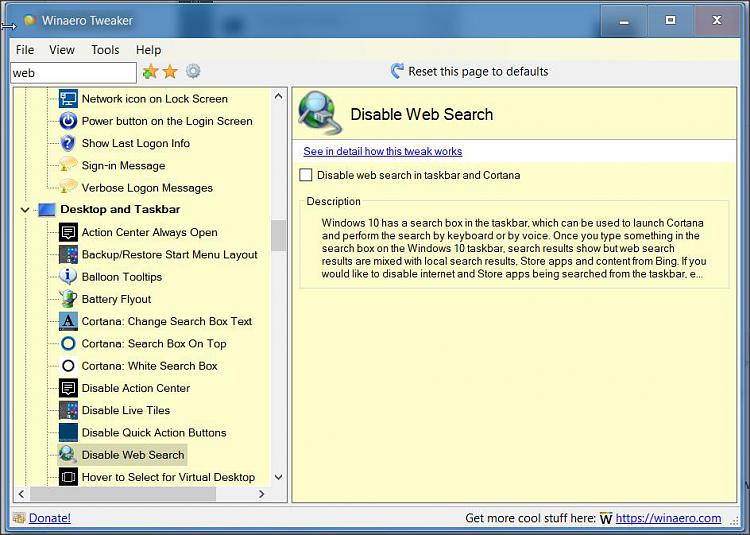New
#1
Taskbar/Cortana search window...
With the 1809 update, the taskbar search window changed:
The width of the initial search window is doubled in size. Is there a way to reduce the width to what it used to be in 1803? Or at the very least, is there a way to change the background color for this window? It's a jarring change, when the background switches to white once the search term entered...
The other issue is disabling web search. I have two systems, both with 1809 version. One includes web search:
The other does not:
Admittedly, I probably changed search settings awhile ego, but cannot remember what I did. The tutorial below did not help:
Turn On or Off Search online and include web results in Windows 10 | Tutorials
Any idea how to disable Cortana web search? Blocking both Cortana and Edge access to the the web would probably cause more issues than it's worth for...
TIA...

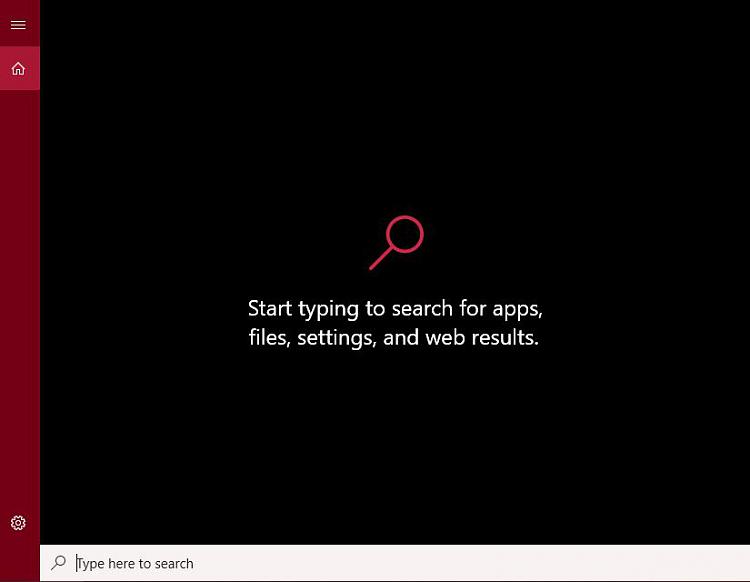



 Quote
Quote