New
#1
Windows 1809 START menu forgets new folder and changes in app list
I wanted to condense all office apps into one folder in the start menu instead of having them scattered throughout start in alphabetical order. I changed the name of the default 'Microsoft Office Tools' folder to ...Office 2019 and made a new folder inside this one named ...Office Tools placing the apps that were in there originally into the new folder while moving the main office apps from throughout start into the ...office 2019 folder. Everything seemed to behave as expected with all office apps in the ...Office 2019 folder when I clicked on start.
It seems a short time later (probably after a reboot) the apps are no longer in the Office 2019 folder but scattered again in ABC order throughout Start. When I right-click and 'Open File Location' the changes I made are still there but so too are new shortcuts to the office apps added outside the Office 2019 folder back in the original default location. I'm attaching screenshots of what my start menu folders look like showing the times I made the folders and then the times where the new original shortcuts were somehow brought back. Any ideas how to fix this would be appreciated.
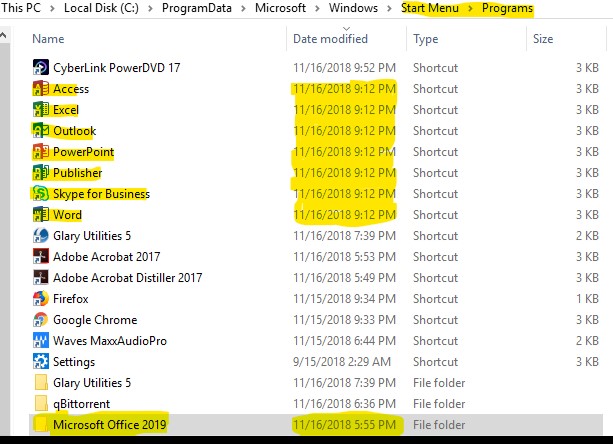
Last edited by jkh334; 17 Nov 2018 at 00:46. Reason: Change Screenshots

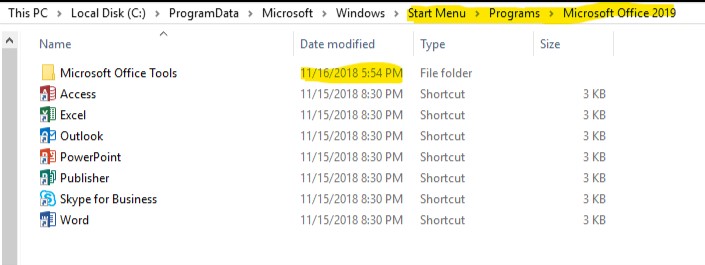

 Quote
Quote
