New
#1
PC Freezing for short periods -> DistributedCOM Error?
I am having fairly frequent PC freezes (I'm on 1803). It will freeze everything for maybe 15 seconds.
I checked my event viewer, and found this:
The details say this:
The searches I've done on this bring up symptoms different from mine, so not sure I should follow them.The application-specific permission settings do not grant Local Activation permission for the COM Server application with CLSID
{D63B10C5-BB46-4990-A94F-E40B9D520160}
and APPID
{9CA88EE3-ACB7-47C8-AFC4-AB702511C276}
to the user NT AUTHORITY\LOCAL SERVICE SID (S-1-5-19) from address LocalHost (Using LRPC) running in the application container Unavailable SID (Unavailable). This security permission can be modified using the Component Services administrative tool.
Anyone have any suggestions?

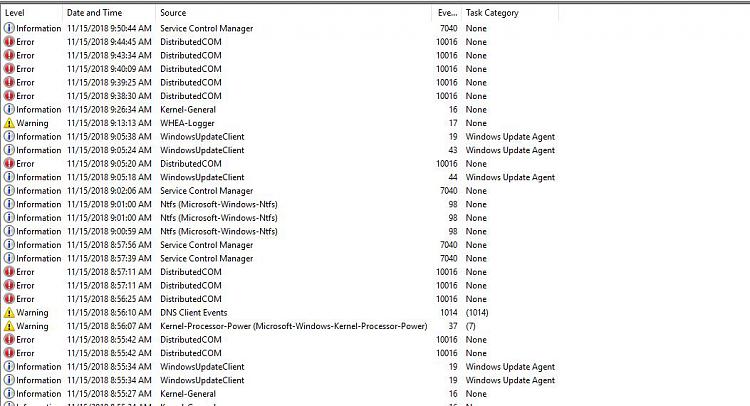

 Quote
Quote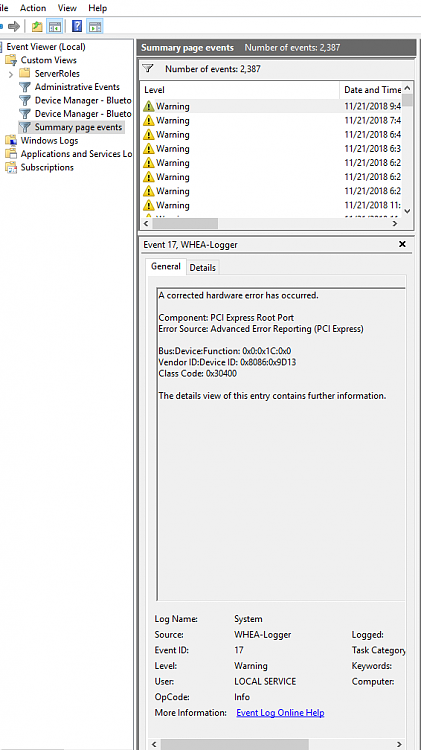
 +ctrl+shift+b keys to reset the graphics drivers,which might help,or not.
+ctrl+shift+b keys to reset the graphics drivers,which might help,or not.
