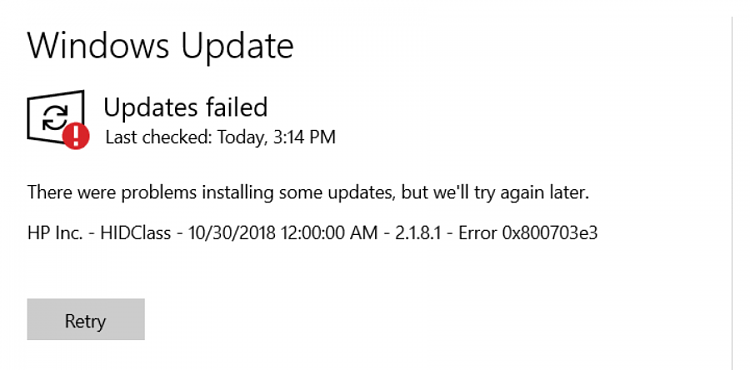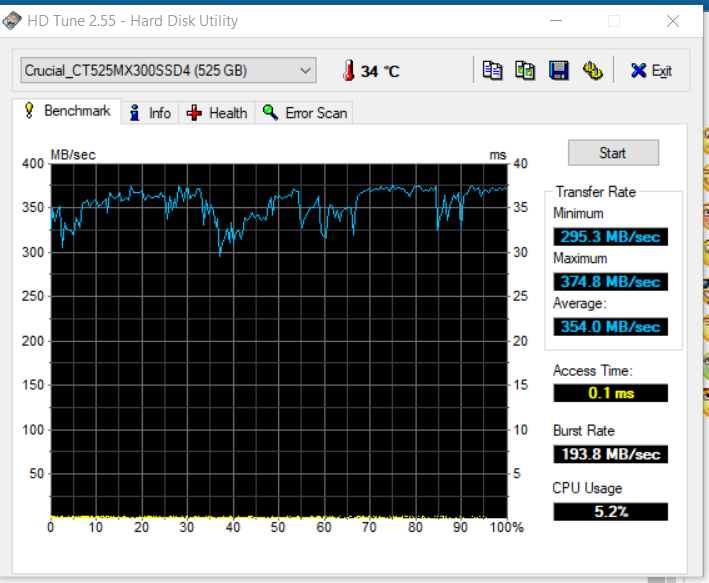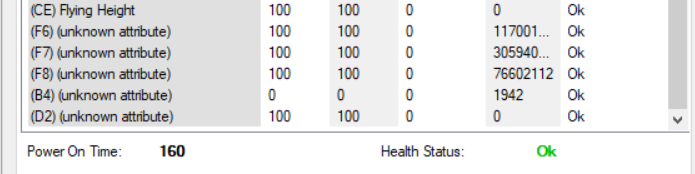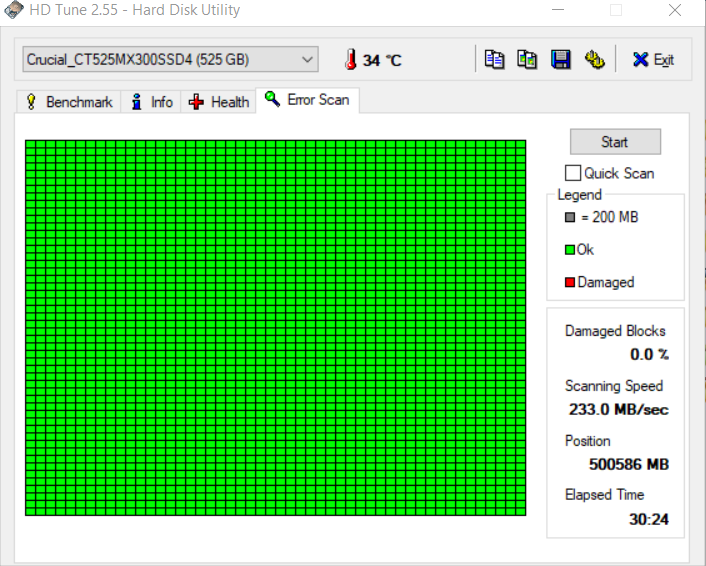New
#111
There was no definitive misbehaving driver in the dump file.
To check the current drivers run Windows driver verifier for 48 hours using these settings:
Driver Verifier-- tracking down a mis-behaving driver. - Microsoft Community
Make a brand new restore point.
Make sure the Macrium backup image is up to date.
Restart Windows driver verifer with the above customized settings.
This link has the methods to turn off or recover from using the tool:
Enable and Disable Driver Verifier in Windows 10 | Tutorials
After any BSOD:
a) run the BETA log collector and post a new zip into the thread
b) post C:\windows\memory.dmp if the file size is < 1.5 GB using a zip and share link


 Quote
Quote