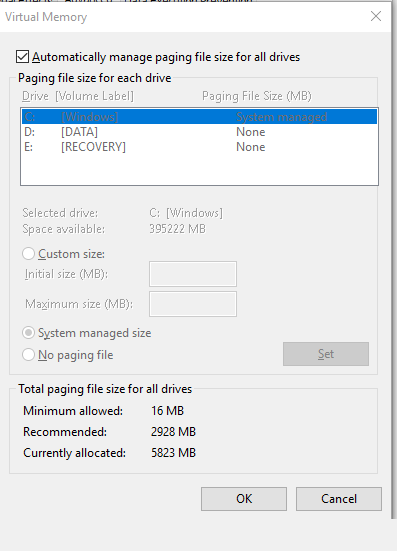Microsoft Windows [Version 10.0.17134.472]
(c) 2018 Microsoft Corporation. All rights reserved.
C:\WINDOWS\system32>sfc /scannow
Beginning system scan. This process will take some time.
Beginning verification phase of system scan.
Verification 100% complete.
Windows Resource Protection did not find any integrity violations.
C:\WINDOWS\system32>sfc /scannow
Beginning system scan. This process will take some time.
Beginning verification phase of system scan.
Verification 100% complete.
Windows Resource Protection did not find any integrity violations.
C:\WINDOWS\system32>dism /online /cleanup-image /restorehealth
Deployment Image Servicing and Management tool
Version: 10.0.17134.1
Image Version: 10.0.17134.472
[==========================100.0%==========================] The restore operation completed successfully.
The operation completed successfully.
C:\WINDOWS\system32>chkdsk /scan
The type of the file system is NTFS.
Volume label is Windows.
Stage 1: Examining basic file system structure ...
666624 file records processed.
File verification completed.
21134 large file records processed.
0 bad file records processed.
Stage 2: Examining file name linkage ...
27943 reparse records processed.
814206 index entries processed.
Index verification completed.
0 unindexed files scanned.
0 unindexed files recovered to lost and found.
27943 reparse records processed.
Stage 3: Examining security descriptors ...
Security descriptor verification completed.
73792 data files processed.
CHKDSK is verifying Usn Journal...
35946328 USN bytes processed.
Usn Journal verification completed.
Windows has scanned the file system and found no problems.
No further action is required.
510475263 KB total disk space.
110901036 KB in 387293 files.
229184 KB in 73793 indexes.
0 KB in bad sectors.
831527 KB in use by the system.
65536 KB occupied by the log file.
398513516 KB available on disk.
4096 bytes in each allocation unit.
127618815 total allocation units on disk.
99628379 allocation units available on disk.
C:\WINDOWS\system32>


 Quote
Quote