New
#81
Were you able to uninstall and reinstall the software related to the vpn?
I apologize, my first reply to your instructions was "I've done the installs you requested, and rebooted." So, yes, I got the VPN uninstalled/reinstalled done. I'll be more explicit in the future.
Here are links for the BSOD Info:
Link to the memory.dmp file -> LINK
Link to the Logs-> LINK
Run HP support assistant to update any drivers.
DONE. None to update.
For my education (Hope you don't mind the question): After downloading drivers from HP such as you linked to me, based on you wanting me to run the HP support assistant - I presume that means that drivers downloaded from them may not necessarily be the latest, is that the case?
Run Windows updates.
DONE. None to update.
Open device manager > expand keyboards > right click > left click properties > on the driver tab click driver details > does it display HPqKbFltr.sys?
With windows driver verifier has this driver been checked?
Has it stopped producing BSOD?
No, it does NOT display HPqKbFltr.sys. As noted in earlier post, once that was installed, it has not reappeared. When I install HP keyboards from HP, I end up with the four pictured in post #78.
Redisplaying the one that replaced HPqKbFltr.sys again below::
I have no idea why I can't get the keyboard associated with HPqKbFltr.sys back. I might mention again that the Synoptics driver you had pointed me to for that does not install a keyboard. It installs a driver for the touchpad, listed under mice. When I open details on that driver, it is a LONG list of things, among which HPqKbFltr.sys does not exist.
The only BSODs I am having now is from the VPN driver. The Keyboard Drivers, as listed in post #78, have been verified, and no BSOD>
Right now I have verifier running, with the VPN not loaded.

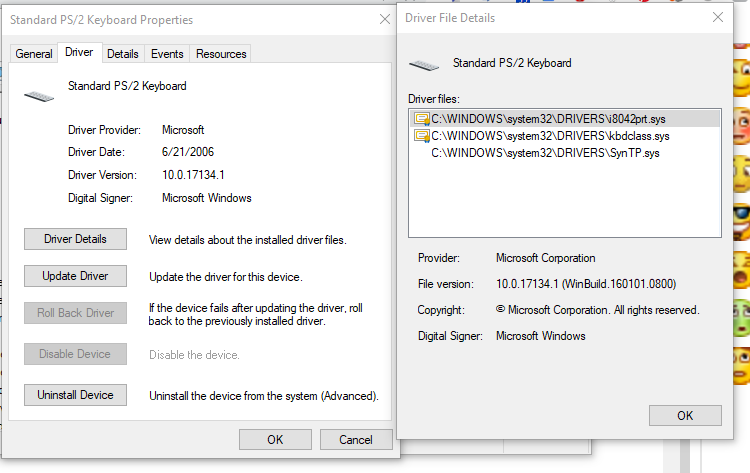

 Quote
Quote river - HP ENVY x360 - 15-aq292cl | HP® Customer SupportDriver - HP ENVY x360 - 15-aq292cl | HP® Customer SupportDriver - HP ENVY x360 - 15-aq292cl | HP® Customer Support
river - HP ENVY x360 - 15-aq292cl | HP® Customer SupportDriver - HP ENVY x360 - 15-aq292cl | HP® Customer SupportDriver - HP ENVY x360 - 15-aq292cl | HP® Customer Support
