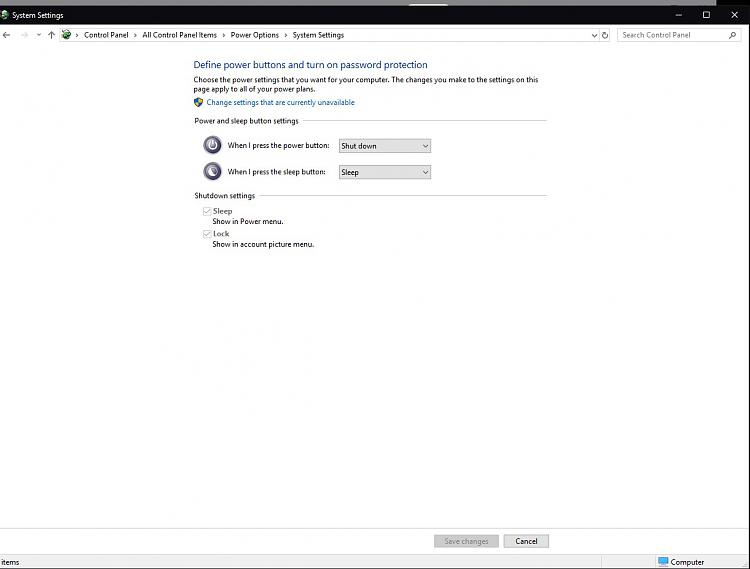New
#1
PC micro-freezing during or after gaming
I need helping diagnsing a freezing problem with my PC. This only seems to happen during or just after playing Left4Dead2. My PC will start to freeze completely for a quarter to one second at a time, every 1-5 seconds or so... the mouse cursor will block and completely stop moving on the screen and everything else seems to freeze too. I think this is a software issue as restarting will always fix it and it only ever happens after gaming, but how can I find the origin of the problem?!
Does anyone have any suggestions as to what I can do to monitor and/or find the origin of the problem? I am at a loss as how to get more info. I can see spikes in the task monitor, but only tells me what I already know. I have had this problem for a while now and really want to find a solution. Any help would be great.


 Quote
Quote