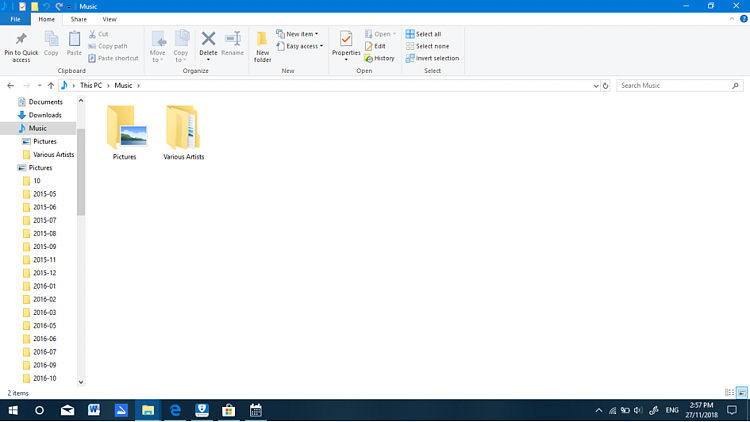New
#1
File Explorer issue
In File Explorer when my friend clicks on the Pictures shell folder in the left-hand column, all her titled folders with their files appear normal - as expected.
However, under the shell Music folder and indented, there's a rectangular Pictures icon in this left-hand column. When we click on this Pictures icon, all the folders and files which are stored in the Pictures shell folder appear (again). If we delete an image from here, it deletes it from the proper Pictures shell folder. It seems something like a link to the Pictures folder.
How to safely return the File Explorer to normal?


 Quote
Quote +PrntScrn to post a picture of the whole screen here if you are not sure [there is a picture-posting icon in the toolbar when you are writing a post here so you can click on that to add it to your post].
+PrntScrn to post a picture of the whole screen here if you are not sure [there is a picture-posting icon in the toolbar when you are writing a post here so you can click on that to add it to your post].