New
#1
How to completely get rid of quick access folders in Windows Explorer
-
-
New #2
Those are not Quick Access. They are the actual links to those folders. You cannot get rid of them in This PC.
-
New #3
What, even with this tutorial?
Add or Remove Folders from This PC in Windows 10 | Windows 10 Tutorials
...or at least have only the disks show up?
If you switch the 'Group by' view to 'Type' then you can collapse the 'Folders' section by clicking on the down-arrow to the left of it.

-
New #4
If you remove Quick Access, you might not be able to drag files and folders from the Detail Pane to the Navigation Pane anymore.
-
-
New #6
That looks pretty good, what settings are you using?
-
Related Discussions

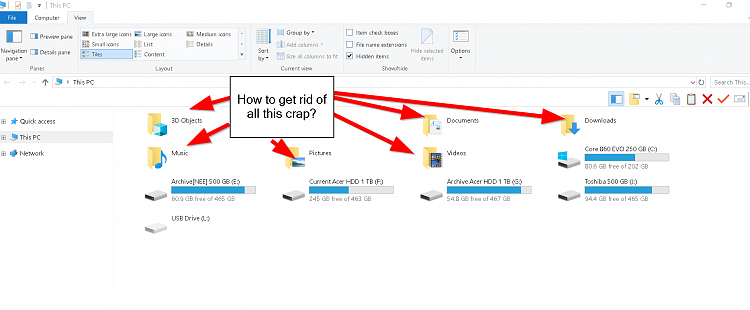

 Quote
Quote
