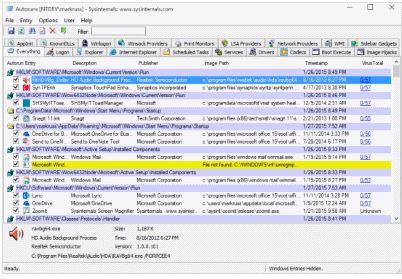New
#1
Disable Dropbox and Google Drive
I have two users on my laptop, they are both me, one when I'm home, my laptop is connected to a 22" monitor and I use it like a desktop computer. My other user is when I travel, so that has very few apps on the desktop and in the taskbar. When I'm on wifi in a hotel I don't want my Dropbox or Google Drive to sync, I know I can turn them off manually, but I 'd like to have them off when I or my wife logs in. Is that possible?


 Quote
Quote