New
#1
Data area too small. JPGs won't open
-
-
New #2
See the last post in this thread: https://answers.microsoft.com/en-us/...4838268?auth=1
and the Microsoft article it points to: Windows 10 "Invalid Value for Registry" JPEG
Related Discussions

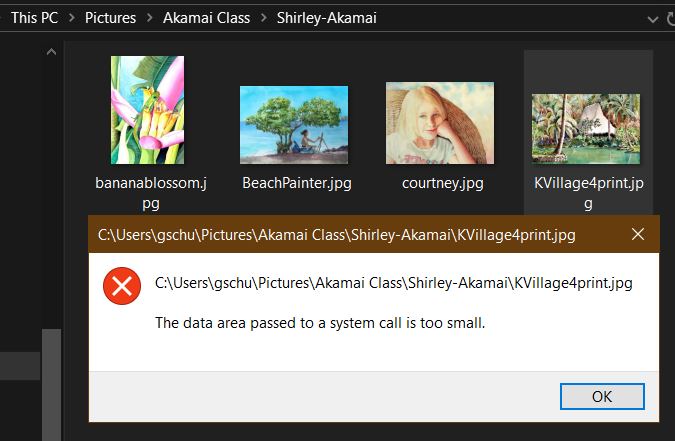

 Quote
Quote