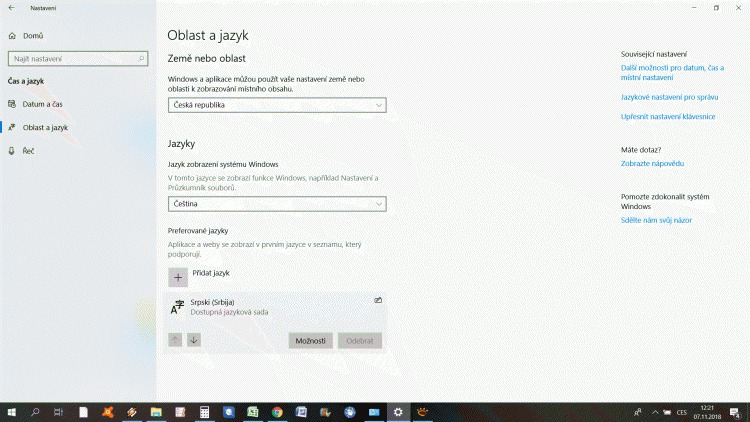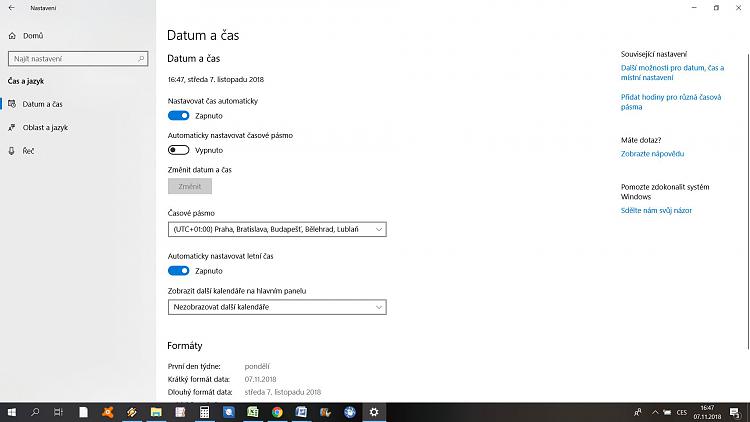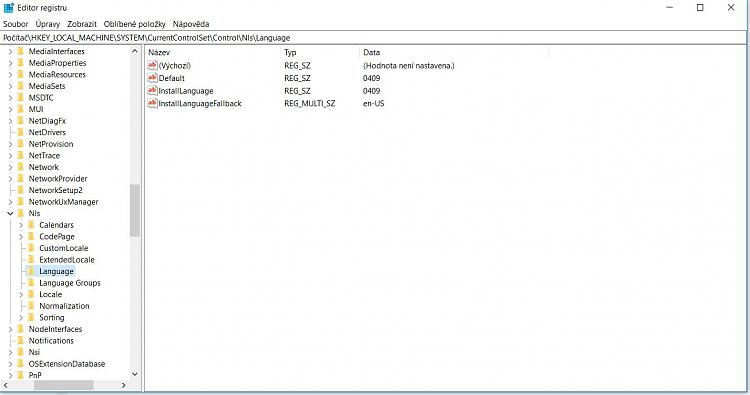New
#1
2 languages in a battle with each other
Hallo all,
after searching help from anywere: Outcome of PowerShell code to remove language in Windows10 - Windows 10 Forums
In the control panel I found both languages set and combine together:
I used this step guide:
1. Control panel
2. part Clock and region
3. Region - Change the location
4. Administration
5. Copy settings - beneath there are 2 checking boxes
(This guide is for you to find how I got the attached images).
Here is the 1st image for the Splash screen (everything unchecked):
Checking Splash screen and system accounts:
3rd image checking the remaining box: New user accounts:
Unchecking the Splash screen and system accounts:
I also noted that in the language bar (when I open my PC after any inactvity), though the bar being set on Czech, the texts writes in Serbian. I have to reclick on Czech to get rid of writing in Serbian.
Can please anyone finally happen?
Thank you,
Milada




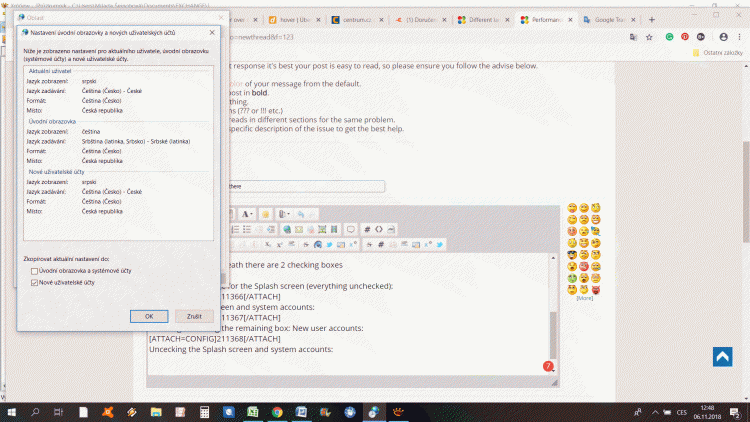

 Quote
Quote