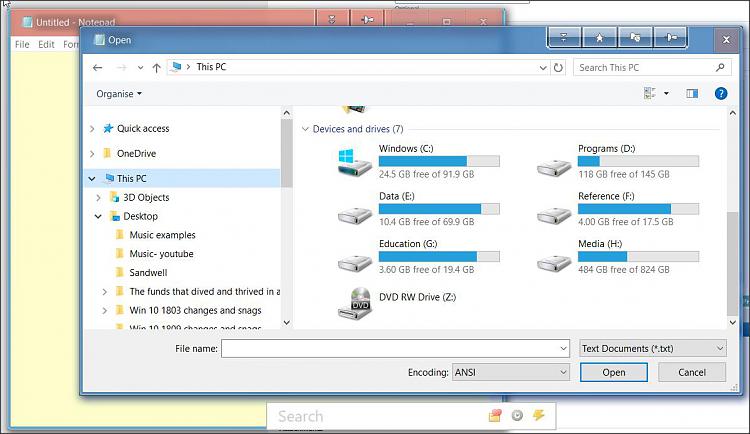New
#1
Has W10 fixed these problems yet?
Howdy folks!
I'm (still) a W7 holdout. I tried '10' a year or so ago but it bit me, so i rolled back. What went wrong? Following is a list... (I'm not here just to gripe- that doesn't help anybody. But if i describe my problems, others will probably share them and be helped when you provide your fixes.) Here's hoping...
1] I got "Default App" nags when MS decided i should be using their apps to open a given type of content. And i couldn't figure out how to turn it off. Is that fixed yet???
2] Does one still need to enter ones PIN? (I can't remember if this was a problem, or just a niggle i didn't like.)
3] Cortona was in my face, obtrusive and couldn't be disabled. Can it now be turned off. (I like using W7's Listary- so does W10 have an equivalent?)
4] VideoRemix/Photos was interesting but i couldn't manage to download it, much less make it work. And, by the way, i don't have or want home internet so can i get it in an offline installer, and use windows 10 safely/easily without internet generally?
5] Are Office365 ads still present? Can they, and ads generally, be turned off, really, and not just theoretically?
6] I noticed that W10's "Help" was heavily internet-dependent- being mostly a list of links (lame!). Has that improved?
7] I encountered a rez bug- it stuck W10's display at overly-high rez? I couldn't find a fix. Does anybody know of one?
8] does anybody know of actual benchmarks? Reviews, and MS, claim speed gains but nobody (!) proves it.
9] And here's my biggie that alone prompted nuking W10 with prejudice... when i swapped a hard drive it forced me to reactivate! That's a PITA, but it's even worse when you're internetless. HAS THIS BEEN FIXED?
10] I love CursorFX, WindowsFX, Autohidedesktopicons (invaluable!), CinemaDrape (frames that darken background), Dexpose2 (best task switcher), Gapa (handy contrast/brightness changer), Vitrite (transparency controller), WinPatrol, and a better mousetrap word processor called CryptEdit. Does W10 run them, or have good substitutes? HOW IS W7 COMPATIBILITY GENERALLY?
Yeah, i'm asking for a lot of help, and i suspect i won't get (enough) answers. Too bad- because without them i don't think i'll bother to retry W10, and i do lust for its new dark themes. Thanks for reading this far.
Infinice
Skeleton walks into a bar, orders a beer and a mop.


 Quote
Quote