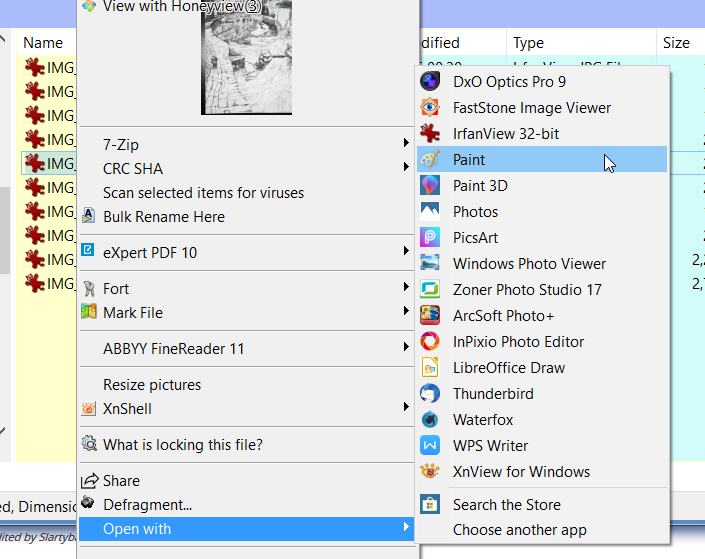New
#1
"We can't open this file" message in File Explorer
This morning I attempted to view a few jpg's in File Explorer and found it generated this message: "We can't open this file"... I can't open any image any longer... It worked beautifully last night... I want to be able to continue to use File Explorer... I searched the net for a fix and found nothing... Can someone here please help me?


 Quote
Quote