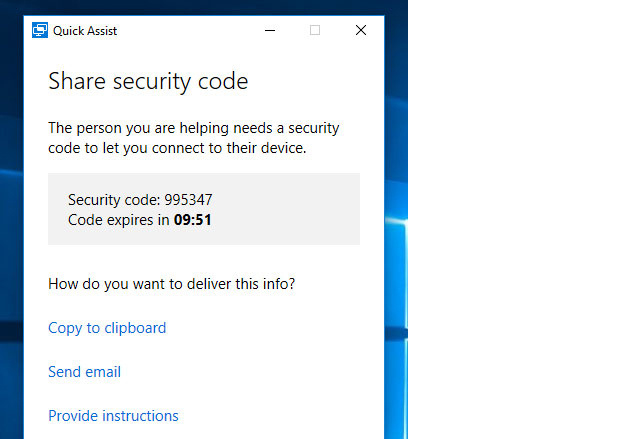New
#1
Quick Assist support - timer for give asisstance set at 0
When i start quick support, the screen with "Share security code" timer was set to 1 second.
After i removed and installed quick support through "Manage optional features", now when starting quicj support the part with screen with "Share security code" doesn't display code, and in "code expires" timer the time is set to 0:00:'00, and now i can't use quick support at all...
How can i fix that problem?


 Quote
Quote